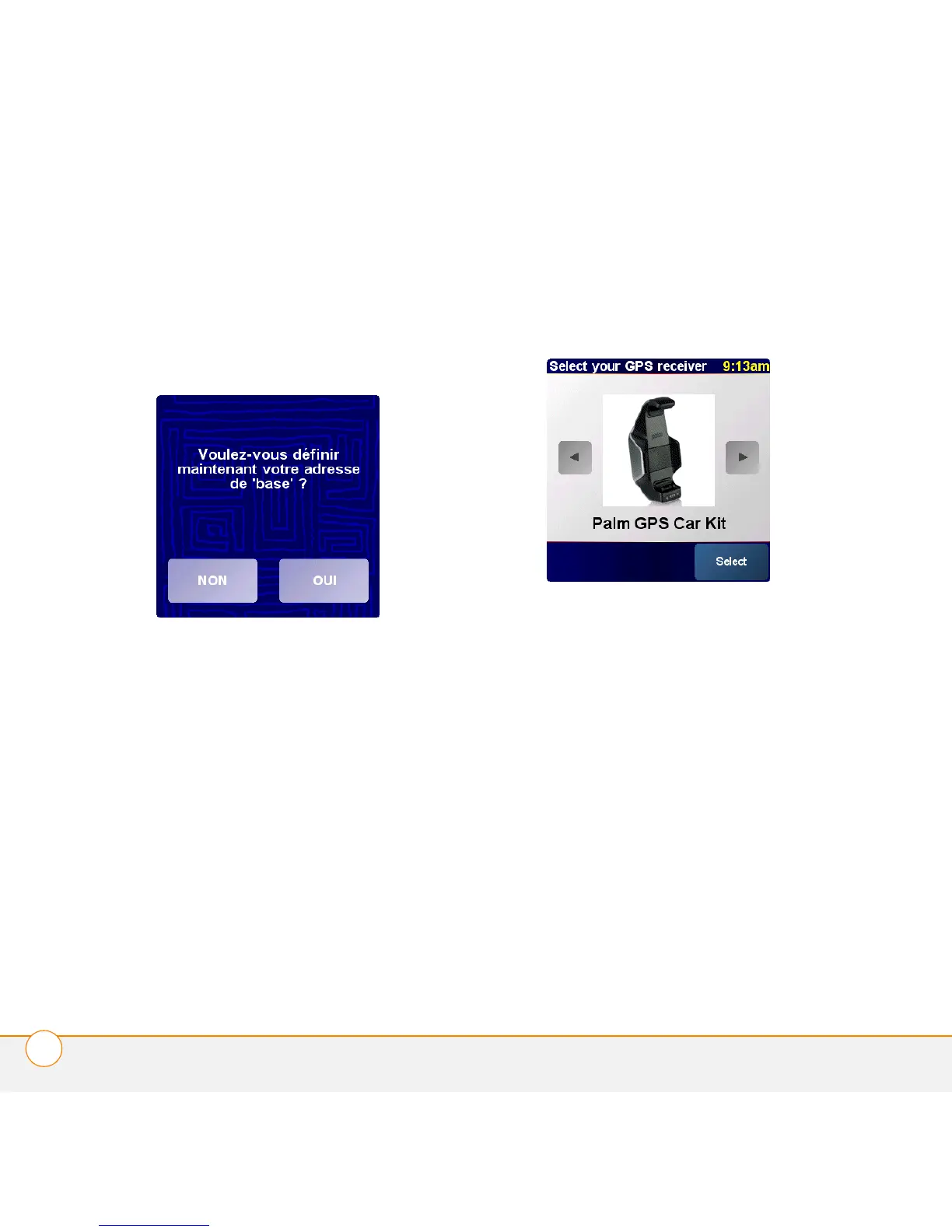CONFIGURATION DU LOGICIEL TOMTOM NAVIGATOR SUR VOTRE SMARTPHONE
37
Terminez la configuration du logiciel
TomTom NAVIGATOR
1 Pour configurer votre adresse
personnelle, sélectionnez Oui.
2 Saisissez votre code postal ou votre
ville ou faites-les défiler et
sélectionnez-les lorsqu’ils s’affichent.
3 Saisissez ou faites défiler jusqu’au nom
de votre rue, puis sélectionnez-le.
4 Saisissez votre numéro personnel, puis
sélectionnez Te r m i n é .
5 Sur l’écran Sélectionnez votre récepteur
GPS, sélectionnez Kit auto GPS Palm,
puis appuyez sur Sélectionner.
6 Appuyez plusieurs fois sur l’écran pour
découvrir le logiciel TomTom
NAVIGATOR.
7 Lisez les informations qui s’affichent sur
l’écran des mentions légales et
sélectionnez J’accepte si vous
acceptez ces modalités.
REMARQUE Vous devez sélectionner
J’accepte pour pouvoir utiliser le logiciel.
Vous êtes maintenant prêt à utiliser le
logiciel TomTom NAVIGATOR sur votre
smartphone.