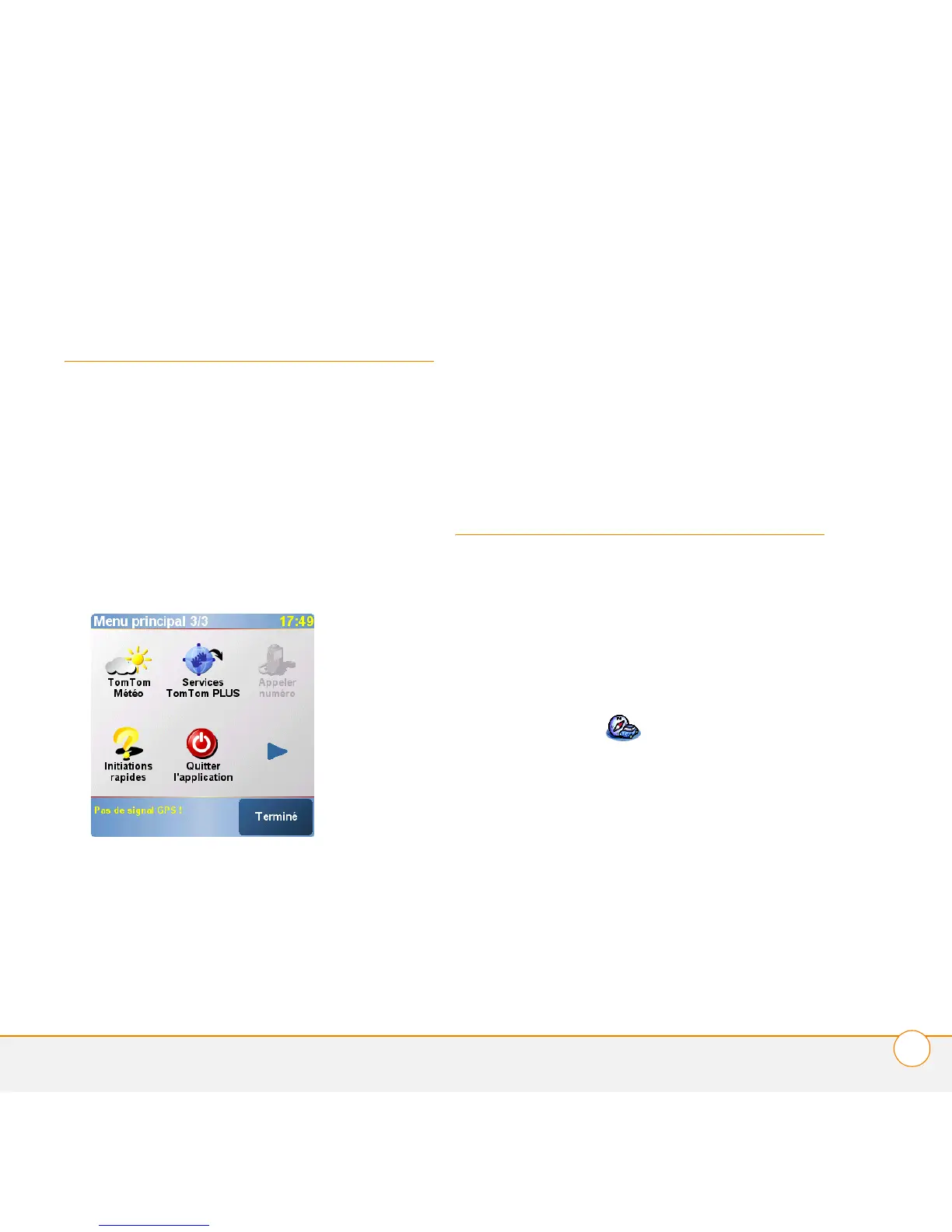CONFIGURATION DE VOTRE KIT AUTO NAVIGATEUR GPS PALM POUR QU’IL RÉPONDE
AUTOMATIQUEMENT AUX APPELS
38
Quitter le logiciel
TomTom NAVIGATOR
1 Appuyez sur la partie supérieure de
l’écran de navigation de TomTom
NAVIGATOR pour ouvrir le menu
principal.
2 Appuyez sur la flèche bleue jusqu’à ce
que l’écran 3 sur 3 du menu principal
s’affiche.
3 Sélectionnez Quitter l’application.
Configuration de
votre Kit auto
navigateur GPS Palm
pour qu’il réponde
automatiquement
aux appels
1 Configurez le logiciel TomTom
NAVIGATOR sur votre smartphone.
Consultez la section « Configuration du
logiciel TomTom NAVIGATOR sur votre
smartphone », page 33.
2 Dans la vue Applications, sélectionnez
Kit auto GPS .
3 Lisez les informations sur l’écran
Kit auto GPS si vous y êtes invité, puis
sélectionnez OK.