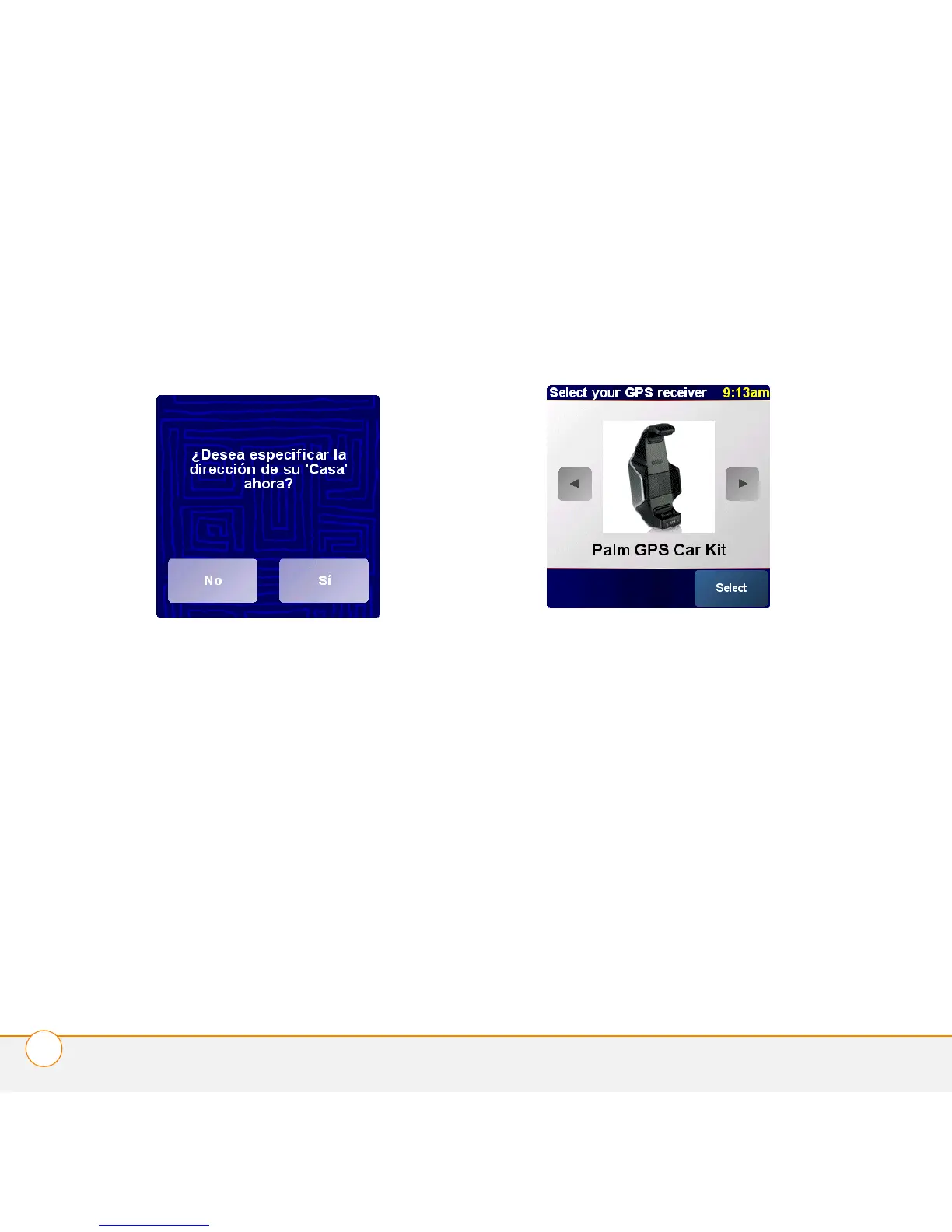CONFIGURACIÓN DEL SOFTWARE TOMTOM NAVIGATOR EN EL TELÉFONO INTELIGENTE
51
Complete la configuración del software
TomTom NAVIGATOR
1 Para establecer su dirección, seleccione
Sí.
2 Escriba su código postal o ciudad, o
búsquelo en la lista y, a continuación,
selecciónelo cuando aparezca.
3 Escriba el nombre de la calle, o
búsquelo en la lista y, a continuación,
selecciónelo cuando aparezca.
4 Escriba el número de la casa y, a
continuación, seleccione Hecho.
5 En la pantalla de selección del receptor
GPS, seleccione Palm GPS Car Kit (Kit
GPS para coche de Palm) y, después,
Seleccionar.
6 Toque varias veces en la pantalla para
ver una breve descripción del software
TomTom NAVIGATOR.
7 Lea el aviso legal en la pantalla Aviso
legal y seleccione Acepto si acepta las
condiciones.
NOTA Aceptar las condiciones mediante
la opción Acepto es imprescindible para
utilizar el software.
Ya está preparado para utilizar el software
TomTom NAVIGATOR en el teléfono
inteligente.