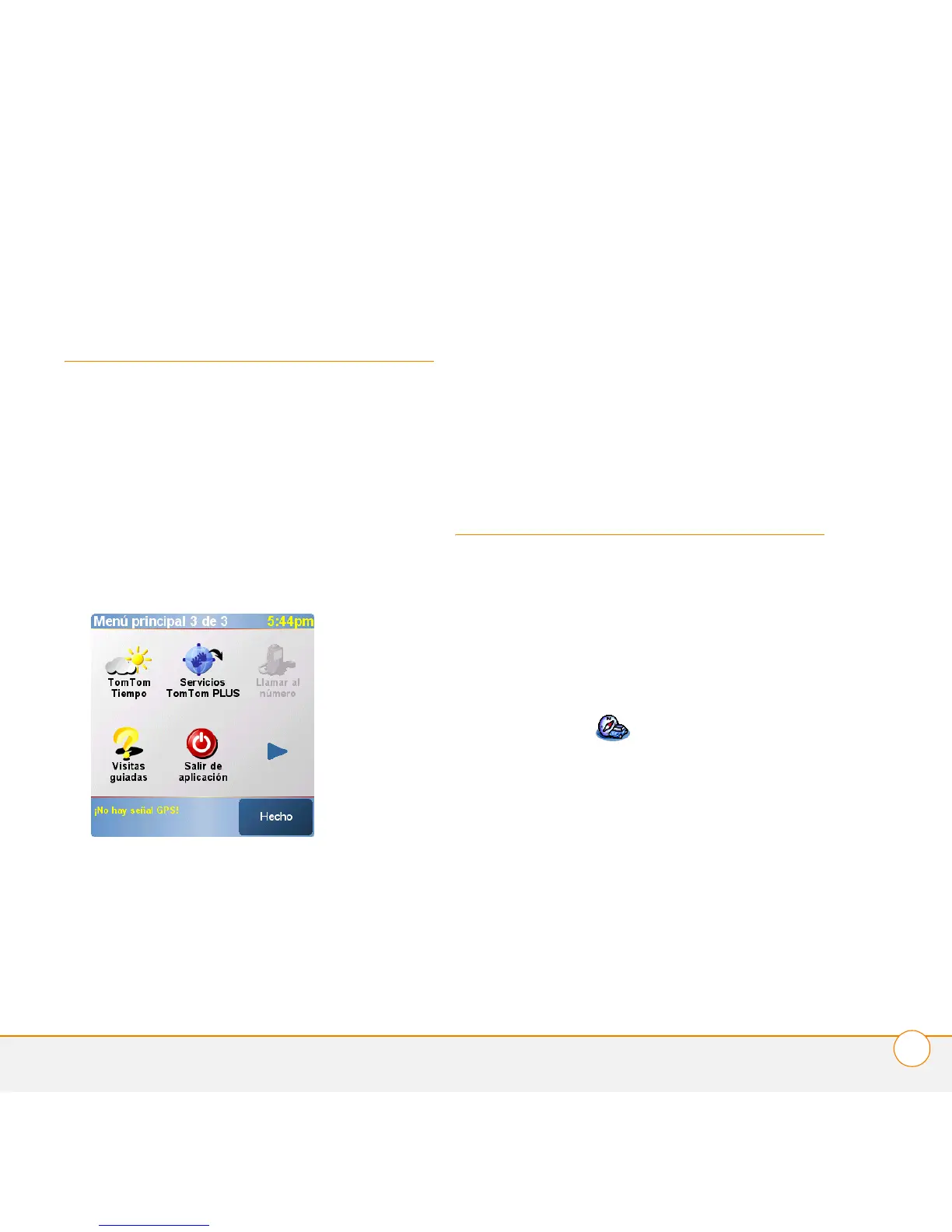CONFIGURACIÓN DEL KIT PARA COCHE GPS NAVIGATOR PARA CONTESTAR A LAS LLAMADAS
DE FORMA AUTOMÁTICA
52
Salir del software
TomTom NAVIGATOR
1 En la pantalla de navegación de TomTom
NAVIGATOR, toque en la parte superior
de la pantalla para abrir el Menú
principal.
2 Toque en la flecha azul varias veces
hasta que aparezca la pantalla Menú
principal 3 de 3.
3 Seleccione Salir de aplicación.
Configuración del kit
para coche GPS
Navigator para
contestar a las
llamadas de forma
automática
1 Configure el software TomTom
NAVIGATOR en el teléfono inteligente.
Consulte “Configuración del software
TomTom NAVIGATOR en el teléfono
inteligente” en la página 47.
2 En la vista Aplicaciones, seleccione
GPS Car Kit .
3 Si se le indica, lea la información de la
pantalla GPS kit para automóvil y
seleccione OK.