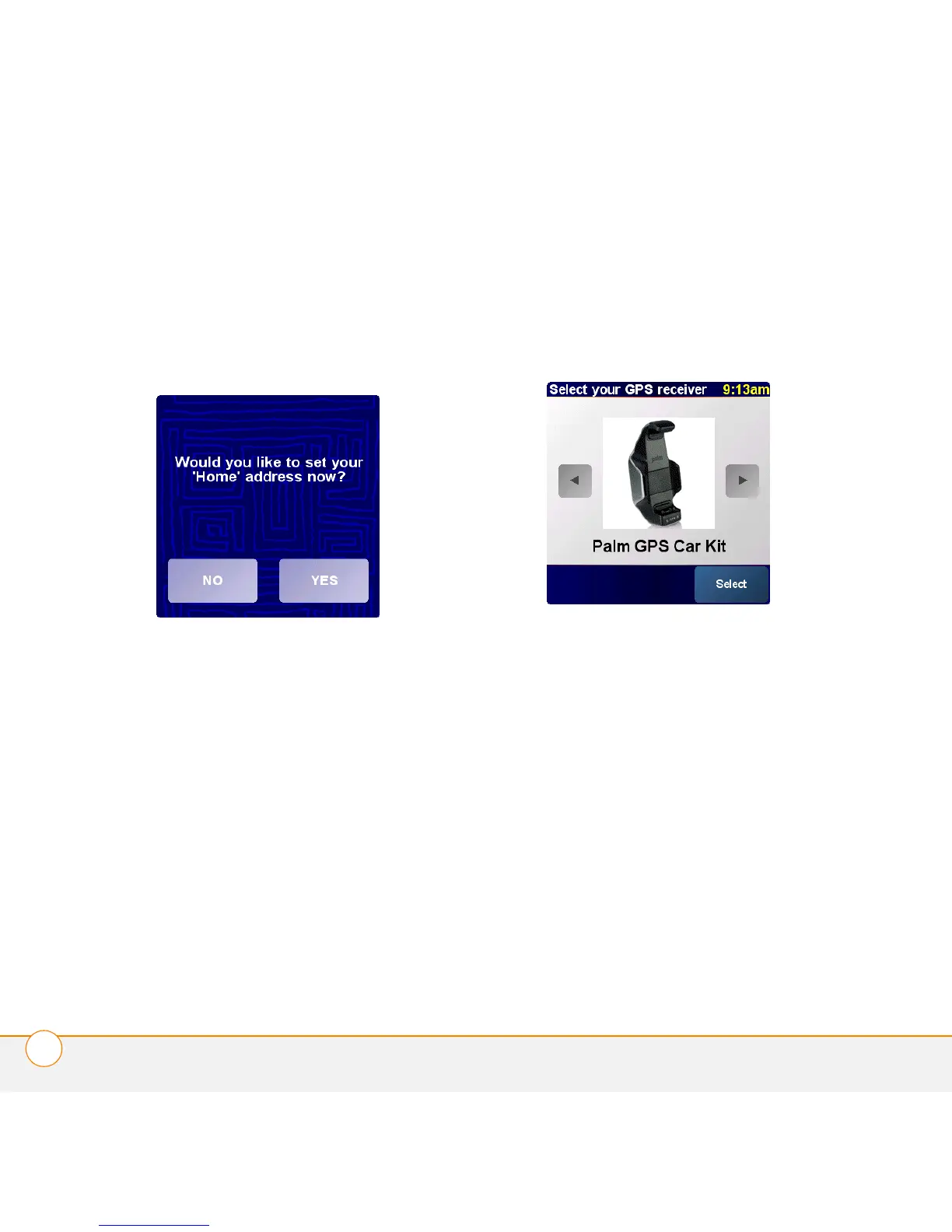CONFIGURAÇÃO DO SOFTWARE TOMTOM NAVIGATOR NO SMARTPHONE
79
Concluir a configuração do software
TomTom NAVIGATOR
1 Para definir o endereço residencial,
selecione Ye s (Sim).
2 Digite ou procure o CEP ou a cidade e
selecione a opção desejada quando
exibida.
3 Digite ou procure o nome da rua e
selecione-o quando exibido.
4 Digite o número da casa ou do edifício e
selecione Done (OK).
5 Na tela Select your GPS receiver
(Selecionar o receptor GPS), escolha
Palm GPS Car Kit (Kit veicular GPS da
Palm) e Select (Selecionar).
6 Toque repetidamente na tela para seguir
o tutorial (disponível somente em
inglês) do software TomTom
NAVIGATOR.
7 Na tela Legal notice (Aviso legal), leia as
informações e selecione I agree
(Aceito) se concordar.
NOTA É necessário selecionar I agree
para usar o software.
Agora é possível usar o software TomTom
NAVIGATOR no smartphone.