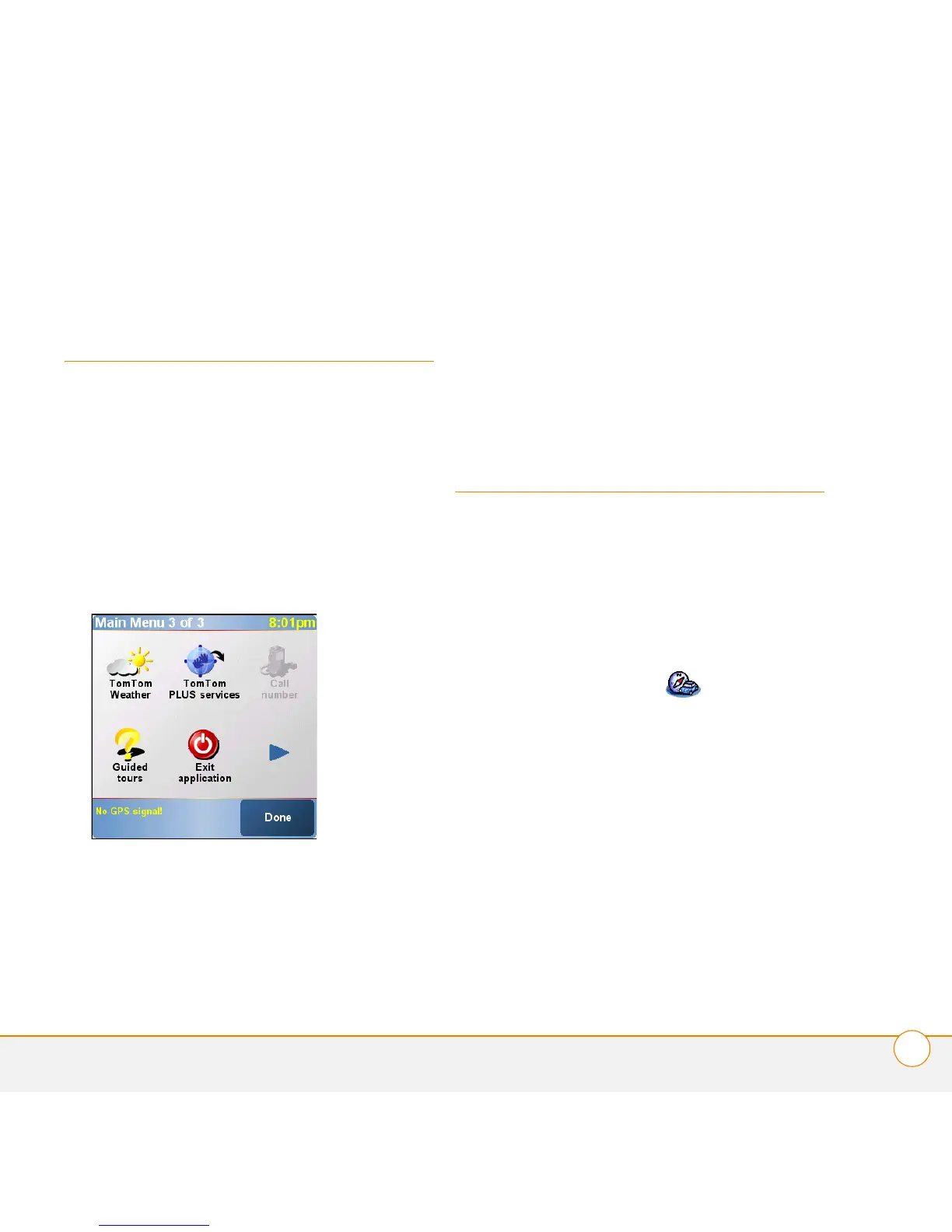CONFIGURAÇÃO DO KIT VEICULAR COM GPS NAVIGATOR PARA ATENDER CHAMADAS
AUTOMATICAMENTE
80
Sair do software
TomTom NAVIGATOR
1 Na tela de navegação do TomTom
NAVIGATOR, toque na parte superior da
tela para abrir o menu principal.
2 Selecione repetidamente a seta azul até
exibir a tela Main Menu 3 of 3 (Menu
principal 3 de 3).
3 Escolha Exit application (Fechar
aplicativo).
Configuração do Kit
veicular com GPS
Navigator para
atender chamadas
automaticamente
1 Configure o software TomTom
NAVIGATOR no smartphone. Consulte
“Configuração do software TomTom
NAVIGATOR no smartphone” na
página 75.
2 Na tela Aplicativos, selecione GPS Car
Kit (Kit veicular GPS) .
3 Se solicitado, leia as informações na
tela GPS Car Kit e selecione OK.