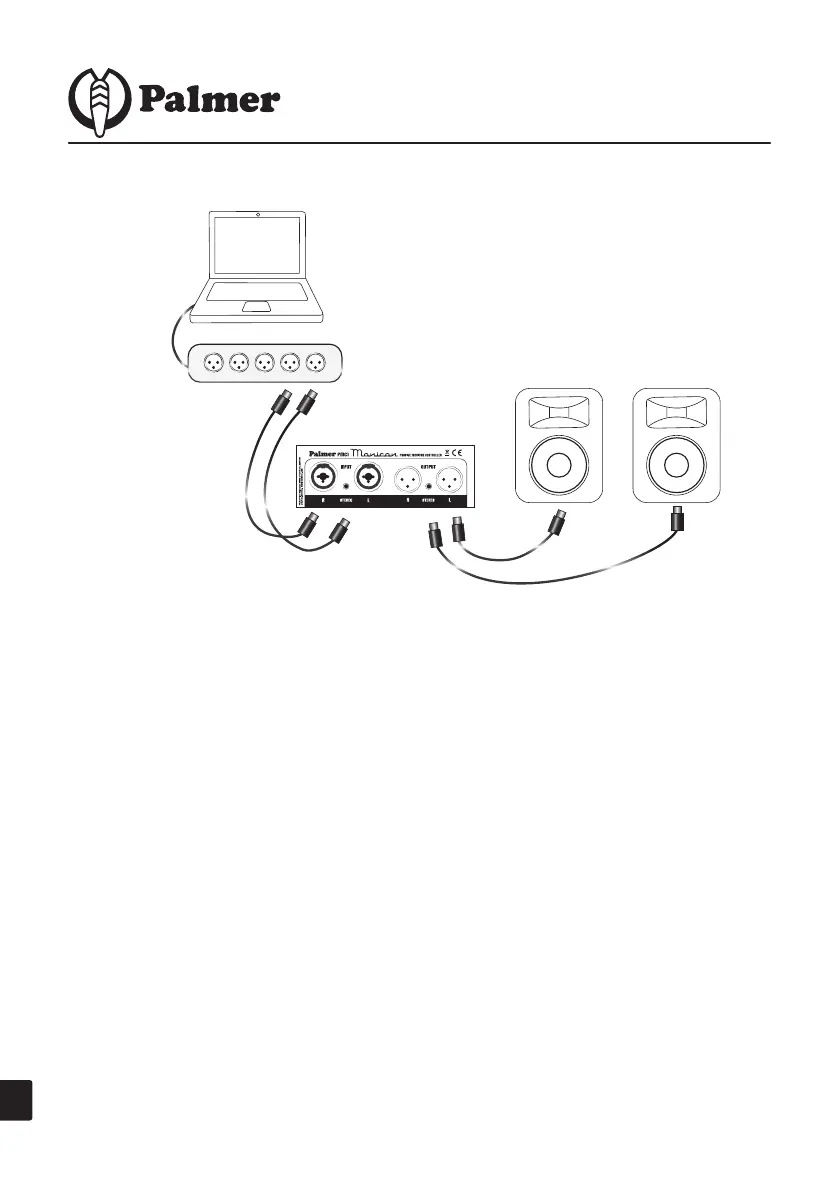CONNECTING AN AUDIO INTERFACE
If your audio interface provides XLR or 6.35 mm TRS outputs use high quality shielded patch or microphone
cables for balanced connection to the Monicon’s L/R combo inputs.
NOTE: TO PREVENT POPS AND CRACKLING NOISES MAKE SURE YOUR MONITOR SPEAKERS ARE
SWITCHED OFF BEFORE CONNECTING THE MONICON.
• Connect the L/R outputs of your interface to the Monicon L/R inputs.
• Connect the Monicon L/R outputs to your monitors.
• Set your computer’s audio output level to maximum and your software master volume to 0 dB.
• Set the Monicon’s attenuation control fully counterclockwise.
• Switch on your monitors.
• Make sure the Monicon’s mute function is deactivated and bring up the volume by rotating the attenuation
control clockwise.
NOTE: FOR OPTIMUM SIGNAL-TO-NOISE RATIO YOUR COMPUTER’S AUDIO OUTPUT LEVEL SHOULD
ALWAYS BE SET TO MAXIMUM. REDUCE THE LEVEL OF YOUR MONITORS IF THE MONICON PROVIDES
TOO MUCH OUTPUT OR ATTENUATION RANGE.
EN ENDE ES
10
Computer
USB /
Firewire
Interface / Sound Card
XLR / f
XLR / f