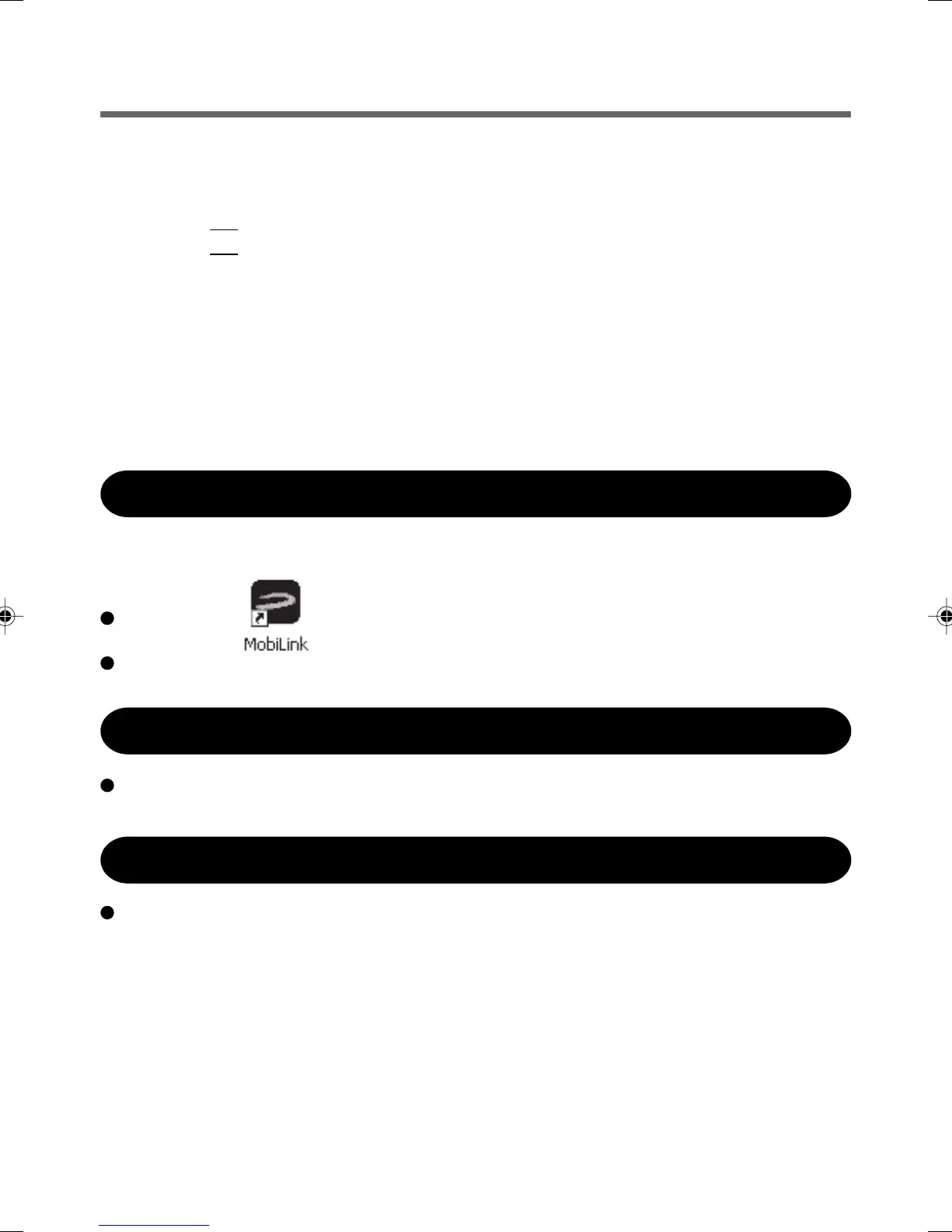11
You can run MobiLink using either of the following procedures.
Double-click on the desktop.
Click [start] - [All Programs] - [Novatel Wireless] - [MobiLink].
How to access the Online Manual
Select “?” of the MobiLink control panel.
Uninstalling the software
Click [start] - [Control Panel] - [Add or Remove Programs] - [Mobilink], and then click
[Remove] to uninstall the software.
Running MobiLink
7
Turn off the computer.
8
Turn on the computer, and run the Setup Utility by press-
ing F2 while [Panasonic] boot screen is displayed.
If [Enter Password] is displayed, input the Supervisor Password.
9
Select the [Advanced] menu, and set [Wireless WAN] to
[Enable].
10
Save the settings and exit the Setup Utility.
11
Turn on the wireless switch.
