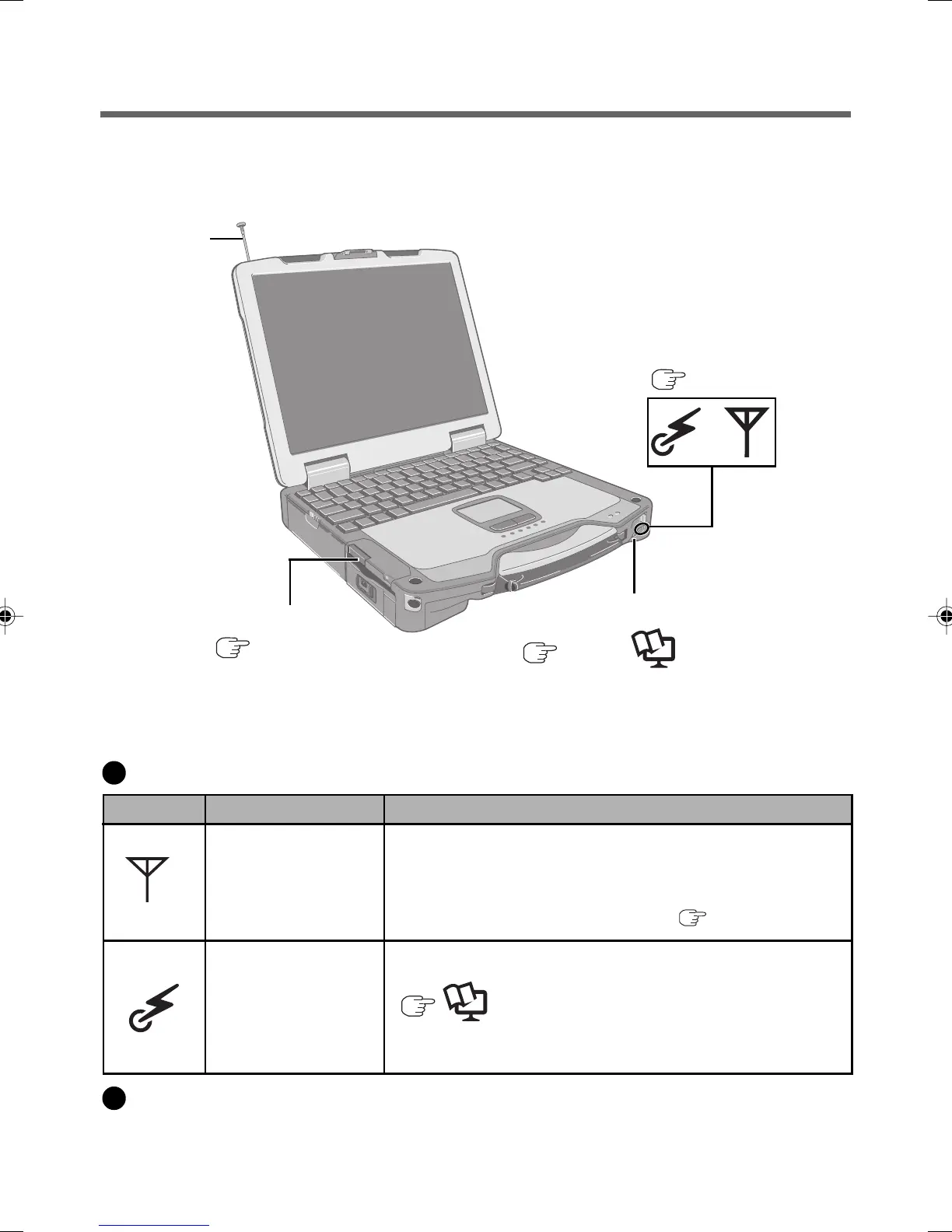5
<CF-30 Series>
Antenna
Supplied Accessories
Wireless WAN (HSDPA/UMTS) Software CD-ROM ..............1
LED Description
Indicators Name Status
Wireless WAN sta-
tus
This indicator lights while the HSDPA/UMTS modem’s
signals are on.
To turn on or off the HSDPA/UMTS modem’s signals:
See “Using the Wireless Switch” ( page 6).
Wireless Switch
( page 6,
Reference Manual
for the computer “Wireless Switch
Utility”)
SIM Card Slot
( page 8)
LED Indicators
( below)
(Appearance may differ depending on specifications.)
Wireless ready
This indicator lights when Wireless WAN switch is on.
(
Reference Manual
for the computer “Wireless
Switch Utility”)
