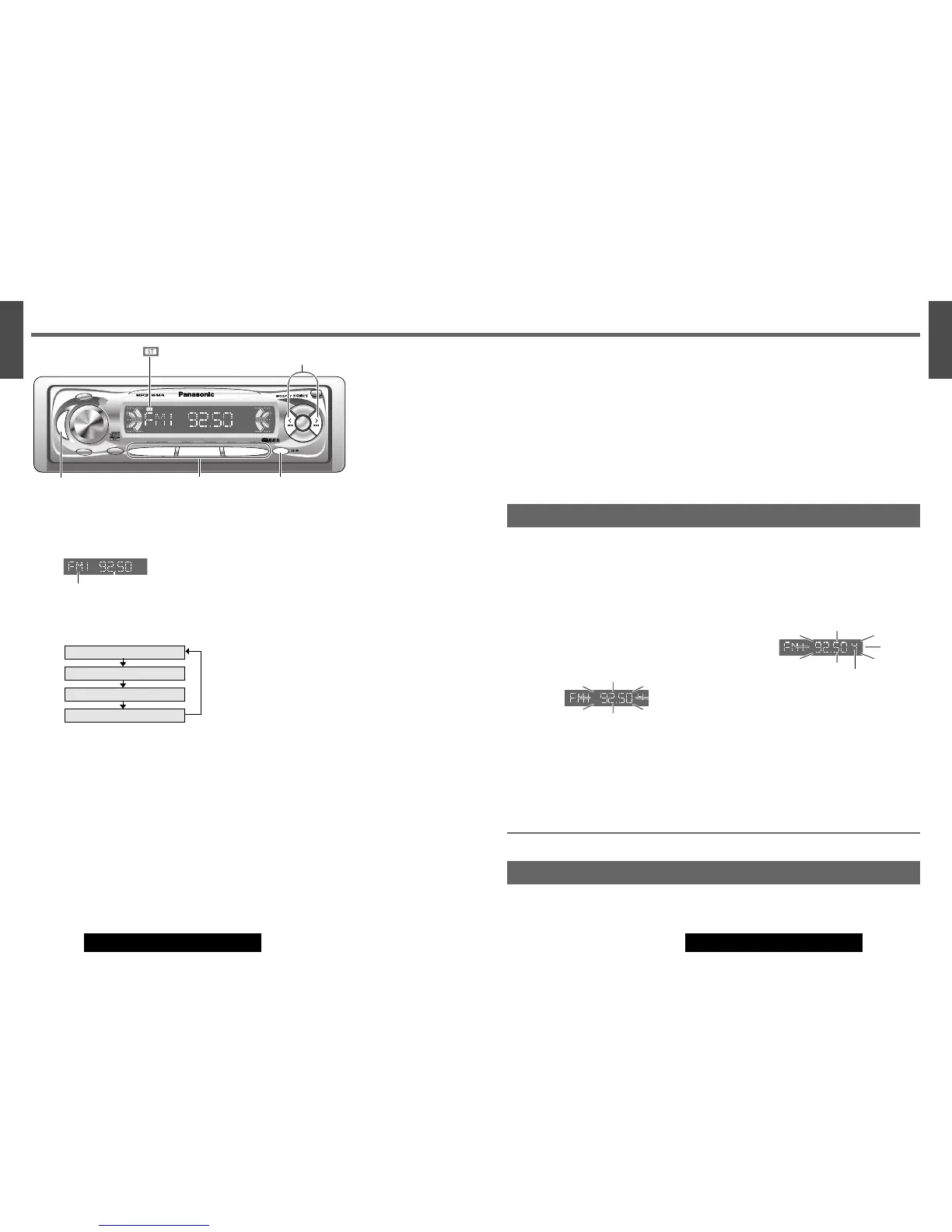Auto Preset Memory (APM)
Automatically save stations with good reception in the pre-
set memory.
q Select a band. (a Previous page)
w Press and hold [BAND] (APM: Auto Preset Memory)
for more than 2 seconds.
The 6 stations with good reception will be automatically
saved in the memory under preset number 1 to 6.
Once set, the preset stations are sequentially scanned
for 5 seconds each. (Scanning)
Note:
¡ To stop the scanning, press one of the buttons from [1]
to [6].
¡ Only RDS stations will be saved at default setting (AF
ON). To select non RDS stations too, set AF
OFF. (a Page 17)
Manual Preset Memory
Manually save a station in preset memory.
q Select a band and frequency. (a Previous page)
w Press and hold one of the preset buttons from [1] to [6]
until the display blinks once.
Preset number
14 15
5
E
N
G
L
I
S
H
6
E
N
G
L
I
S
H
CQ-C3300/C3100A/C3100G/C3100VNCQ-C3300/C3100A/C3100G/C3100VN
q
Radio Mode
Press [SOURCE] to select the radio mode.
Radio Mode Display
w
Band
Press [BAND].
e
Tuning
[[]: Higher frequency
[]]: Lower frequency
Press and hold [[] or []] for more than 0.5
seconds, then release. Seeking will start.
Note:
¡ For tuning in on only stations whose receiving condi-
tions are good in the seeking mode, set LOCAL to ON.
(a Page 34)
¡ For reducing noise when a receiving FM stereo signal is
weak, set FM MONO to ON. (a Page 34)
Radio
Station Preset
Up to 6 stations can be stored in each of the FM1, FM2, FM3 and AM (LW/MW) band selections.
Caution:
¡ To ensure safety, never attempt to preset stations while you are driving.
FM1
FM2
FM3
AM (LW/MW)
[SOURCE]
[BAND] (APM: Auto Preset Memory)
Preset Buttons [1] to [6]
(Preset station)
[]][[]
(Tune)
(FM Stereo) indicator
Band Frequency
Note:
¡ New stations overwrite existing saved stations after following this procedure.
Preset Station Calling
q Select a band. (a Previous page)
w Press one of the preset button from [1] to [6].
