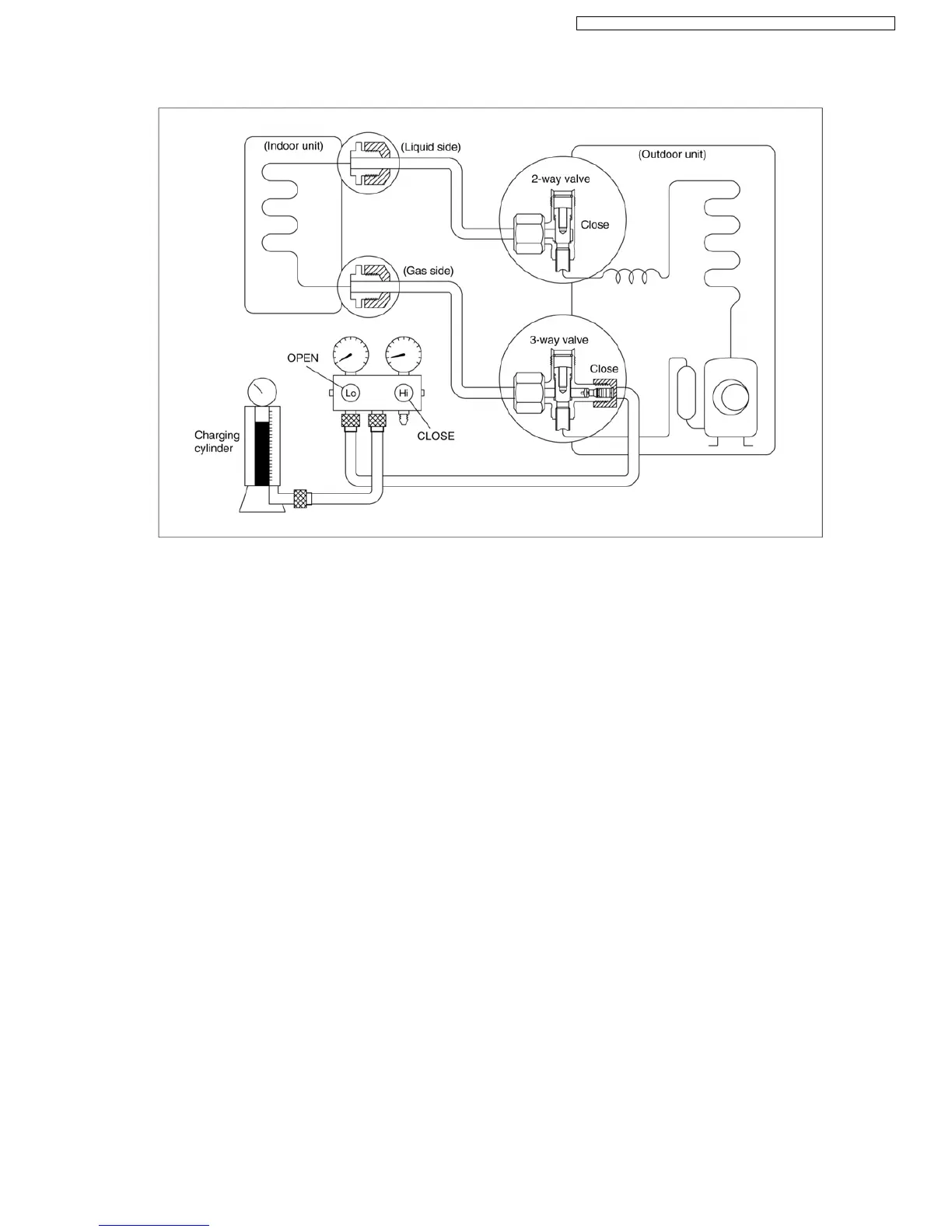11.1.3. Re-air purging (Re-installation)
1. Confirm that both the 2-way and 3-way valves are set to
the closed position.
2. Connect the charge set and a charging cylinder to the
service port of the 3-way valve.
• Leave the valve on the charging cylinder closed.
3. Air purging.
• Open the valves on the charging cylinder and the
charge set. Purge the air by loosening the flare nut on
the 2-way valve approximately 45° for 3 seconds then
closing it for 1 minute; repeat 3 times.
• After purging the air, use a torque wrench to tighten the
flare nut on the 2-way valve.
4. Check for gas leakage.
• Check the flare connections for gas leakage.
5. Discharge the refrigerant.
• Close the valve on the charging cylinder and discharge
the refrigerant until the gauge indicates 3 to 5 kg/cm
2
G
(0.3 to 0.5 MPa)
6. Disconnect the charge set and the charging cylinder,
and set the 2-way and 3-way valves to the open
position.
• Be sure to use a hexagonal wrench to operate the valve
stems.
7. Mount the valve stem nuts and the service port cap.
• Be sure to use a torque wrench to tighten the service
port cap to a torque 1.8 kg.m (18 N.m).
• Be sure to check for gas leakage.
Procedure:
59
CS-A7DKD CU-A7DKD / CS-A9DKD CU-A9DKD / CS-A12DKD CU-A12DKD /