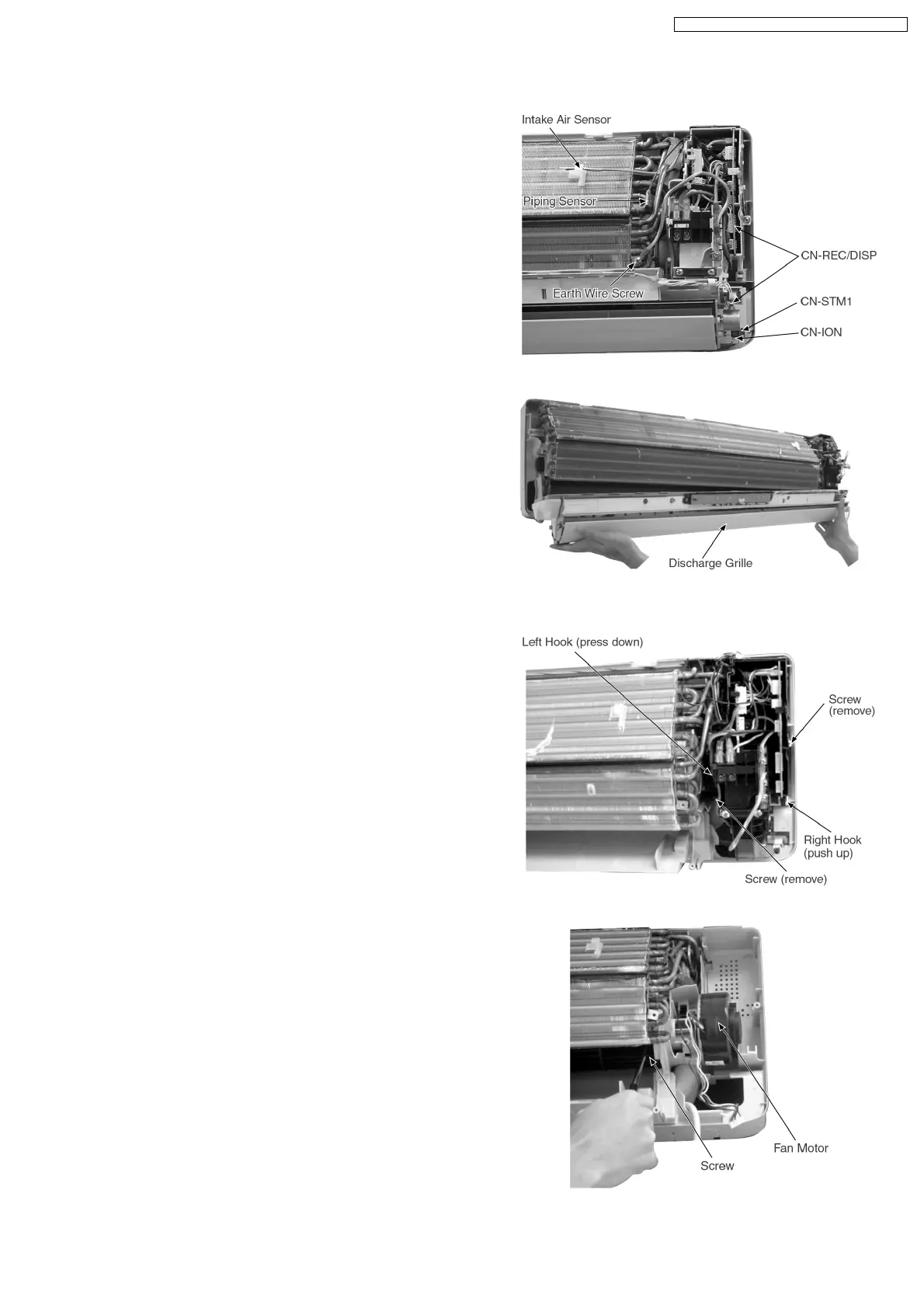1. In order to remove the Cross Flow Fan and Indoor Fan
Motor, Control Board need to be taken out by releasing all
the connectors as indicated below.
a. Release the Earth Wire screw. (Fig. 5)
b. Release the Intake Air Sensor. (Fig. 5)
c. Release the Piping Sensor. (Fig. 5)
d. Release the CN-REC/DISP connectors. (Fig. 5)
e. Release the CN-STM1 connector. (Fig. 5)
f. Release the CN-ION connector. (Fig. 5)
2. Pull out the Drain Hose from outlet to remove the Discharge
Grille. (Fig. 6)
3. Removing the right and left screws. (Fig. 7)
4. By pressing down the hook at the left and pushing up the
hook at the right, you will be able to remove the Control
Board. (Fig. 7)
5. Remove the screw at the Cross Flow Fan. (Fig. 8)
Fig. 5
Fig. 6
Fig. 7
Fig. 8
12.2. Cross Flow Fan and Indoor Fan Motor Removal Procedures
65
CS-C18CKR CU-C18CKR / CS-C24CKR CU-C24CKR
