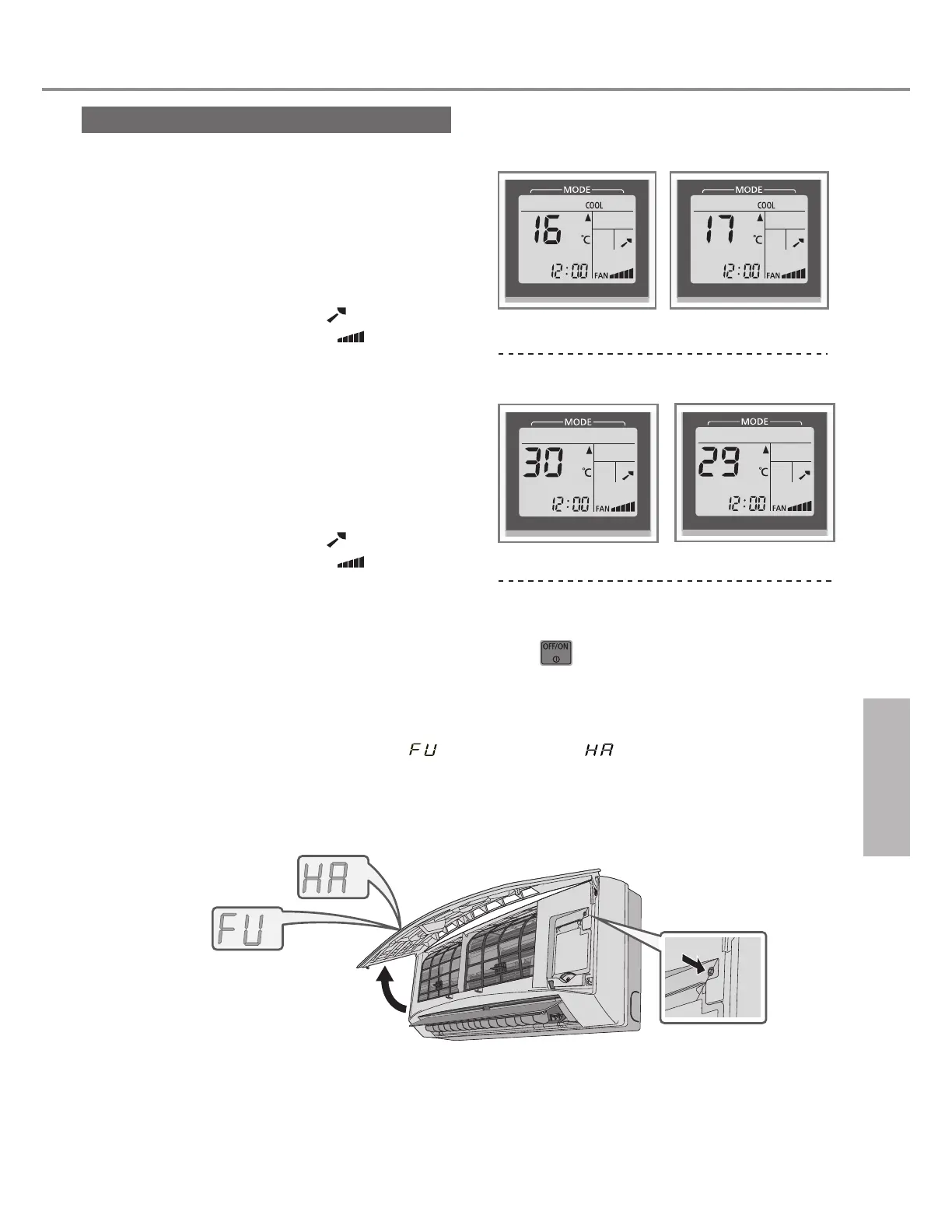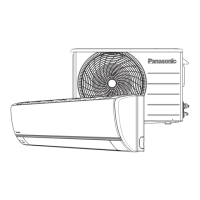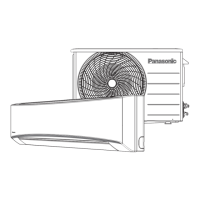BEE Regulation (For HOT & COLD Models)
Step a): Press and Hold the button on indoor unit.
Step b): Within 5 second, press once the Remote Control button while holding the indoor
unit button.
Step c): After hearing a beep sound from the Indoor Unit, immediately release the Auto ON/OFF
button on Indoor Unit.
All this should be done within 5 seconds.
Turn on the main power supply to unit.•
Testing Guidelines
Cooling Capacity Test Method
1) Mode : Select ‘COOL’
2) Temperature : a) Set Temp. 16 ºC for Full
Load (100%)
3) Air Swing
Vertical Airflow
: Set vane position to 3rd step
from top
(For COOL Mode)
* This test guideline is applicable for “KZ” models only
FULL LOAD HALF LOAD
FULL LOAD HALF LOAD
QUIET
CLEAN
• Open the Front Panel by lifting Intake Grille.
• Follow the below Instructions.
4)
Fan speed
:
Maximum
1
2
1
2
(For HEAT Mode)
QUIET
CLEAN
HEAT
1
2
1
2
Turn on the main power supply to unit.
Heating Capacity Test Method
1) Mode : Select ‘HEAT’
2) Temperature : a) Set Temp. 30 ºC for Full
Load (100%)
3) Air Swing
Vertical Airflow
: Set vane position to 3rd step
from top
4)
Fan speed
:
Maximum
English BEE Regulation
29
Indoor unit Temperature Display will show “ ” for Full Load and “ ” for Half Load Setting.•
1
2
1
2
HEAT
1
2
1
2
: b) Set Temp. 17 ºC for Half
Load (50%)
: b) Set Temp. 29 ºC for Half
Load (50%)
(Indication for Half load)
(Indication for Full load)
(Auto OFF/ON Button)
