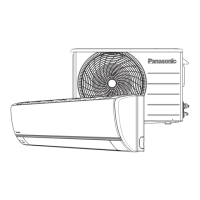To Learn more...
12
To select different Performance modes
This operation Changes Air Conditioner Performance in COOL Mode only.
• Step 1 : “HC” is display on Unit and Remote. Unit will operate in High Capacity Mode.
• Step 2 : “FC” is display on Unit and Remote. Unit Input Power will be upto 100%.
• Step 3 : “90” is display on Unit and Remote. Unit Input Power will be upto 90%.
• Step 4 : “80” is display on Unit and Remote. Unit Input Power will be upto 80%.
• Step 5 : “ ” is display on Unit and Remote. Unit Input Power will be upto 70%.
• Step 6 : “55” is display on Unit and Remote. Unit Input Power will be upto 55%.
• Step 7 : “40” is display on Unit and Remote. Unit Input Power will be upto 40%.
• Press “
converti7
” button again to exit from this feature.
• Set temperature will display about 5 sec. if press fan speed button or change temperature.
• User can select Fan speed as per need.
• Capacity may decrease when “
converti7
” mode is Selected.
• Capacity measurement is done Under Standard Lab condition and may vary based on Ambient
Temperature and Room Size.
• POWERFUL, ECO, SLEEP will not work in this mode and vice versa.
• “AI” mode is Applicable for Models having Wi-Fi Feature and it will be Accessible through MirAIe APP only.
converti7
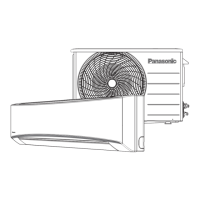
