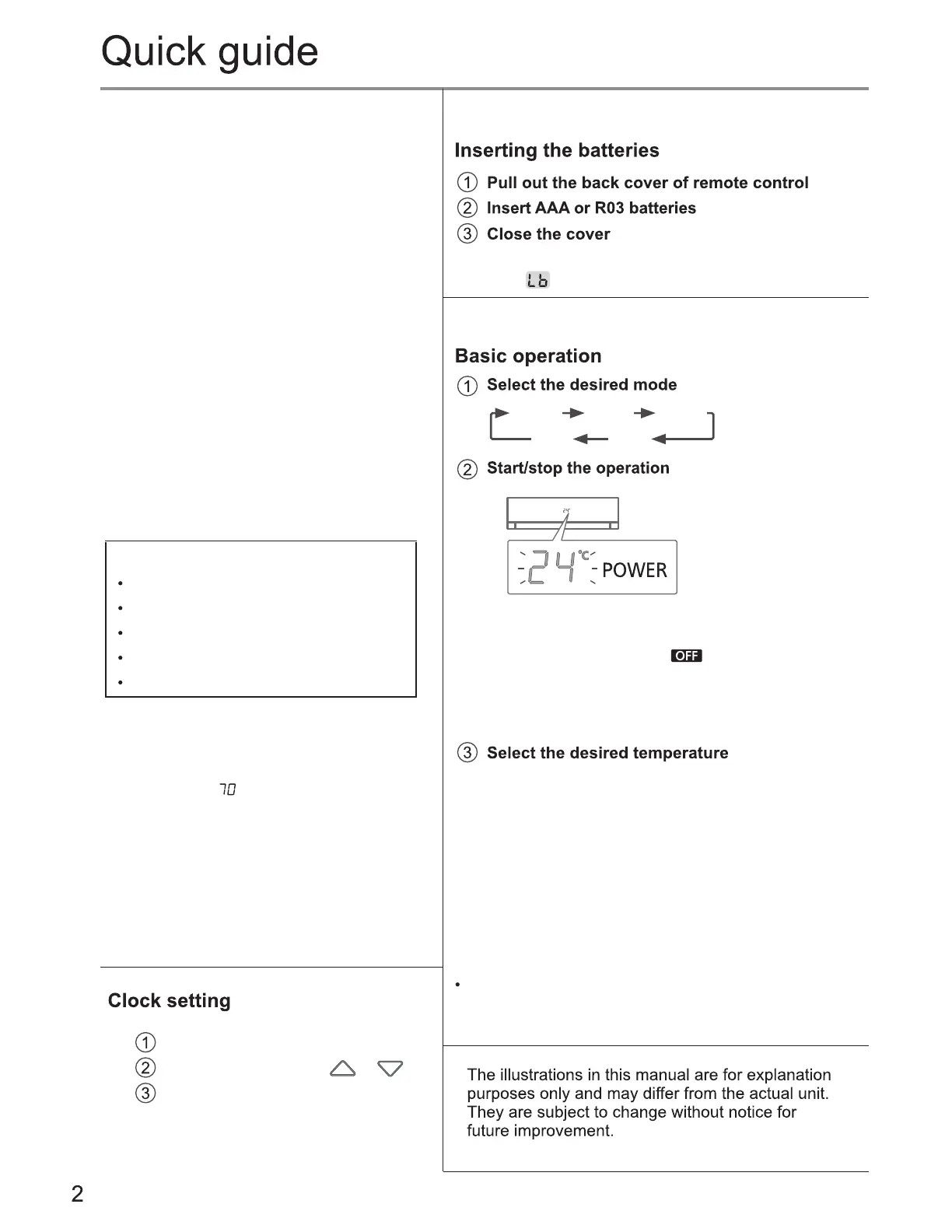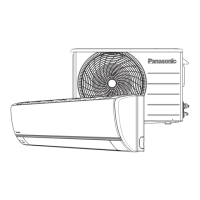Accessories
Remote control
AAA or R03 batteries ච 2
Remote control holder
Screws for remote control holder ච 2
*Ag Clean+/ PM 0.1 Filter
Safety precautions ............................. 4-9
How to use ....... .............................. 10-11
To Learn more..................................... 12
Cleaning instructions ........................... 13
Troubleshooting .................................. 14
Installation instructions ................... 16-26
Safety precautions ........................... 27
BEE Regulation .............................. 28-29
Warranty Card ................................ 30-31
Information ............................. Last page
*Ag Clean
+
Filter applicable for specific models only.
Table of contents
• Replace the batteries when remote display
blinks “ ”.
Use remote control around 7 m from the remote
control receiver of the indoor unit.
Selection range for
*HEAT and COOL mode:
16°C ~ 30°C
Operating the unit within the recommended
temperature range may save energy.
*HEAT :
20°C ~ 24°C
COOL :
26°C ~ 28°C
Default set temperature is 24°C in COOL mode
as per country guidelines.
•
•
•
(For KZ/KU/NU/SU/TU/YU/
EU Series)
* Applicable for “KZ” models only.
DRYFAN
COOLHEAT
*
AUTO
• Please note that the*
indication is on display to
start the unit.
To confirm Press CLOCK again
**Not Applicable for KZ Series
Set the time by Press or .
Press CLOCK
Note :
•
Unit Display and Remote Showing
HC, FC, 90, 80, , 55 and 40 are steps of
converti7 function and not Error codes.
• During converti7, respective Step value
will be shown in place of Set temp.
• In case of any confusion or to Exit converti7
feature, Press converti7 button repeatedly or
ON / OFF button from Remote.
• For more information on converti7 feature,
please refer Page no. 12.
