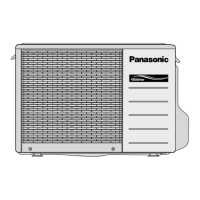5
ENGLISH
PRODUCT OVERVIEW & OPERATIONS PRODUCT OVERVIEW & OPERATIONS
Front panel
Receiver
e-ion AIR PURIFYING SYSTEM
Do not touch during operation
e-ion fi lters e-ion charging wire Active e-ion Generator
Maximum distances: 8m
Horizontal airfl ow
direction louver
• Manually
adjustable.
Remote control
display
Auto OFF/ON button
• Used when remote control is misplaced or
malfunction.
Action Mode
Press once. Auto
Press and hold until 1 beep is
heard, then release.
Cooling
Press and hold until 1 beep is
heard, then release.
Press again until 2 beeps, then
release.
Heating
Press the button to turn off.
Vertical airfl ow
direction louver
• Do not adjust
by hand.
INDICATOR
(Blue)
(Green)
(Orange)
(Orange)
(Orange)
(Blue)
(Blue)
