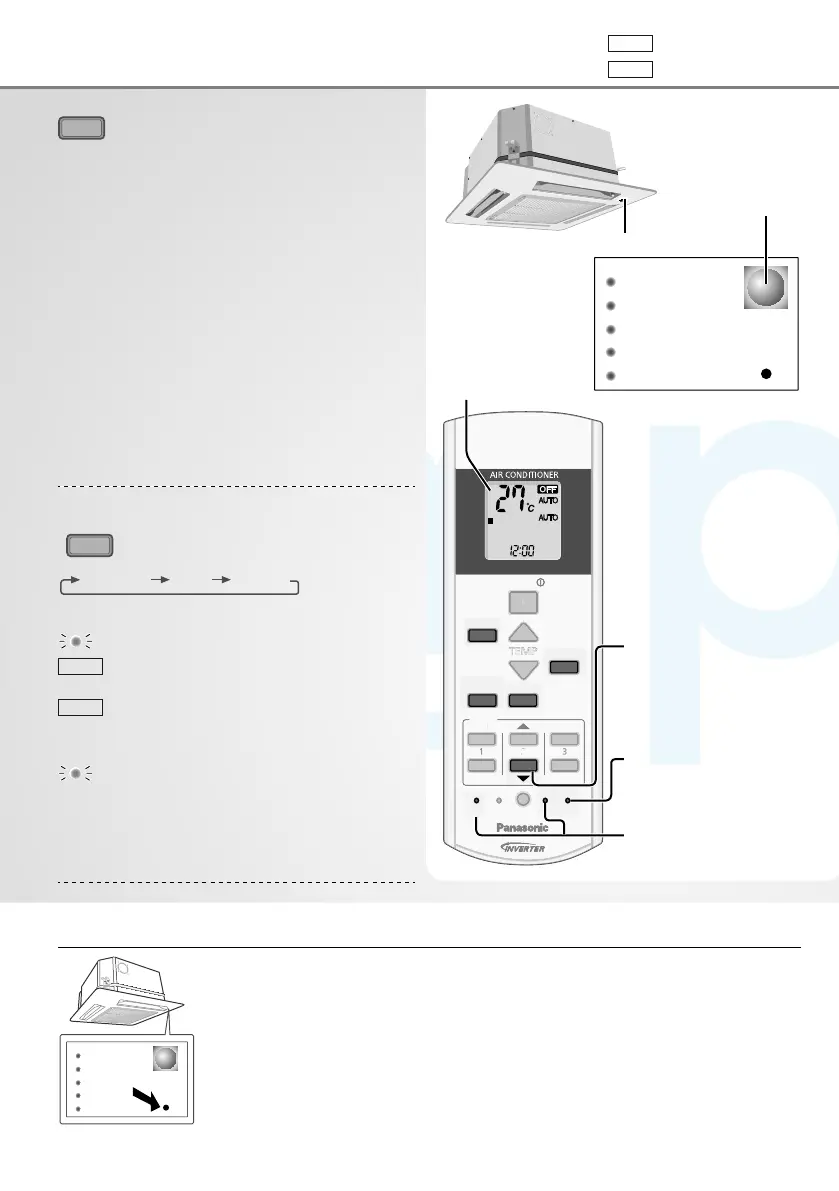6
How to use
Auto OFF/ON button
POWER (Green)
TIMER (Orange)
POWERFUL (Orange)
QUIET (Orange)
AUTO
AIR SWING (Orange)
Use when remote control is misplaced or a malfunction occurs.
1. Press the button once to use in AUTO mode.
2. Press and hold the button until you hear 1 beep, then release to use in forced
COOL mode.
3. Repeat step 2. Press and hold the button until you hear 2 beeps, then release
to use in normal COOL mode.
4. Repeat step 3. Press and hold the button until you hear 3 beeps, then release
to use in forced HEAT mode.
• Press the button again to turn off.
Control Panel
POWER (Green)
TIMER (Orange)
POWERFUL (Orange)
QUIET (Orange)
AUTO
AIR SWING (Orange)
OPEN
CLOSE
CLOSE
OPEN
POWER
TIMER
AIR SW
ING
OFF/ON
MODE
To select operation mode
AUTO - For your convenience
• During operation mode selection the POWER
indicator blinks.
• Unit selects operation mode every 10 minutes
according to setting temperature and room
temperature.
HEAT - To enjoy warm air
• Unit takes a while to warm up. The POWER
indicator blinks during this operation.
COOL - To enjoy cool air
• To reduce power consumption during COOL
mode, use curtains to screen off sunlight and
outdoor heat.
DRY - To dehumidify the environment
• Unit operates at low fan speed to give a gentle
cooling operation.
POWERFUL/
QUIET
To switch between
powerful & quiet
QUIETPOWERFUL NORMAL
POWERFUL: To reach temperature quickly
POWERFUL
Single
• This operation stops automatically
after 20 minutes.
Multi
• Press the button again or turn OFF the
unit to stop this operation.
QUIET: To enjoy quiet operation
QUIET
• This operation reduces airfl ow noise.
Can be activated in all modes and can be
cancelled by pressing the respective button again.
Remote control
receiver
MODE
POWERFUL/
QUIET
TEMP
OFF/ON
TIMER
SET
CANCEL
ON
OFF
1
2
3
FAN SPEED
SET CHECK CLOCK RESET
AC
RC
AIR SWING
FAN
SPEED
AIR
SWING
AUTO
HEAT
COOL
DRY
FF/
ET
AN
E
FF
HE
L
C
Remote control
display
Press and hold for
approximately
10 seconds to show
temperature setting in
°C or °F.
Press to restore the
remote control to
default setting.
Not used in normal
operations.
Single
Single split system
Multi
Multi split system
F569176-SS0113-0_1EN.indd 6F569176-SS0113-0_1EN.indd 6 17/04/2013 11:15:3917/04/2013 11:15:39
Process BlackProcess Black
www.ampair.co.uk | sales@ampair.co.uk
