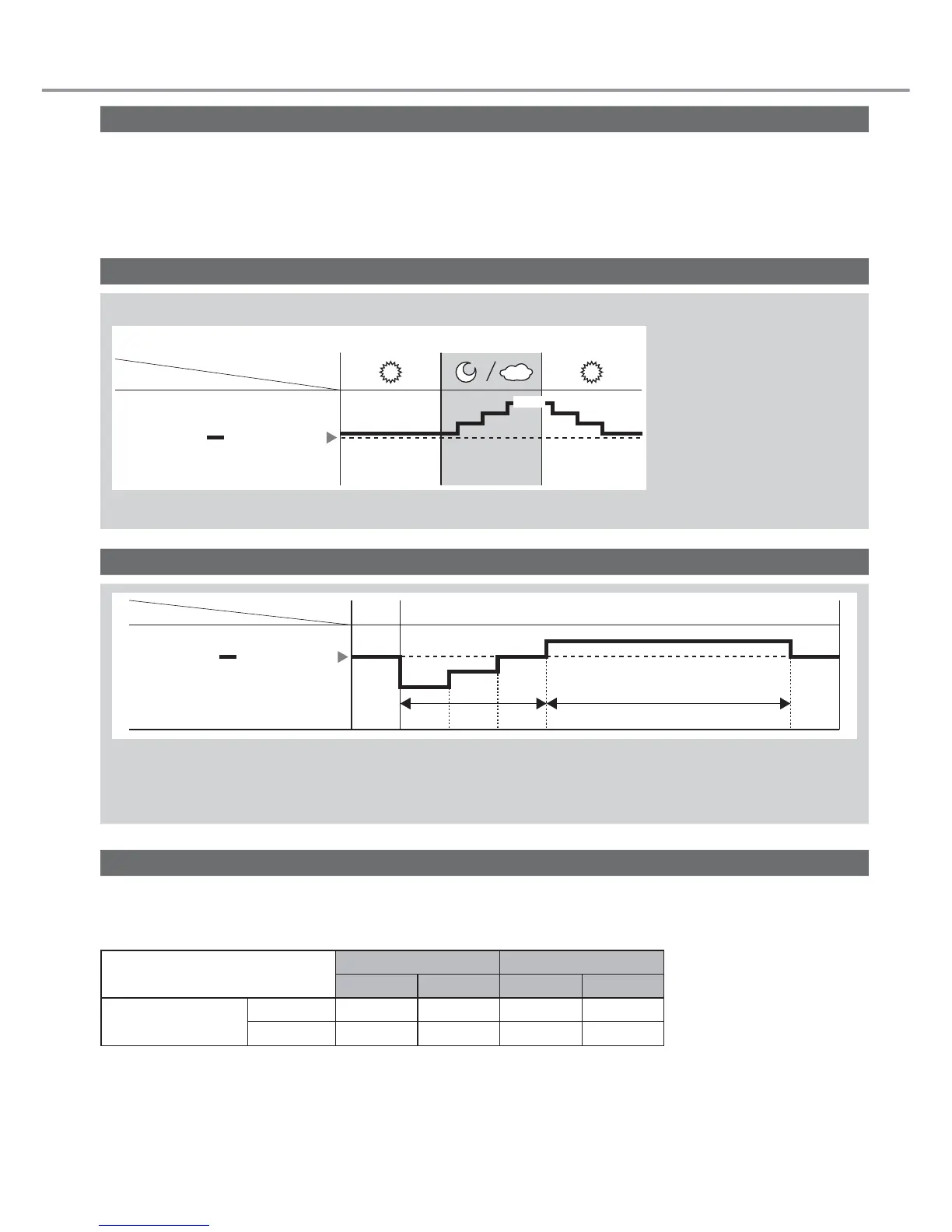18
To learn more...
Operation mode
AUTO : During operation mode selection the POWER indicator blinks.
• Unit selects operation mode every 10 minutes according to setting temperature and room
temperature.
COOL : To reduce power consumption during COOL mode, use curtains to screen off sunlight and
outdoor heat.
DRY : Unit operates at low fan speed to give a gentle cooling operation.
ECONAVI
Sunlight Sensor operation
Set
temperature
COOL/DRY
+1 °C
ECONAVI ; Detecting sunlight intensity, the unit adjust temperature to save energy.
Ambient condition
Mode
ECONAVI is activated,
the unit maintains set
temperature until a high
sunlight intensity is
detected. The sunlight
sensor detects sunlight
intensity during weather
or day/night changes,
and the unit adjusts
temperature.
• In a room without window or with thick curtain, the sunlight sensor will judge as cloudy/night.
AUTO COMFORT
Operation
Mode
Normal AUTO COMFORT (on)
COOL
+1 °C
-2 °C
Set
temperature
3 hours 5 hours
• This operation provides you with a comfortable environment when AUTO COMFORT is activated.
It reduce the set temperature by 2 °C in the fi rst hour, and gradually increase 1 °C in every hour for
3 hours. After 8 hours of AUTO COMFORT operation, the unit will operate to set temperature with
AUTO COMFORT LED on.
Operation conditions
Use this air conditioner under the following temperature range.
DBT : Dry bulb temperature
WBT : Wet bulb temperature
Temperature (°C)
Indoor Outdoor
DBT WBT DBT WBT
COOL
Max. 32 23 43 26
Min. 16 11 16 11
