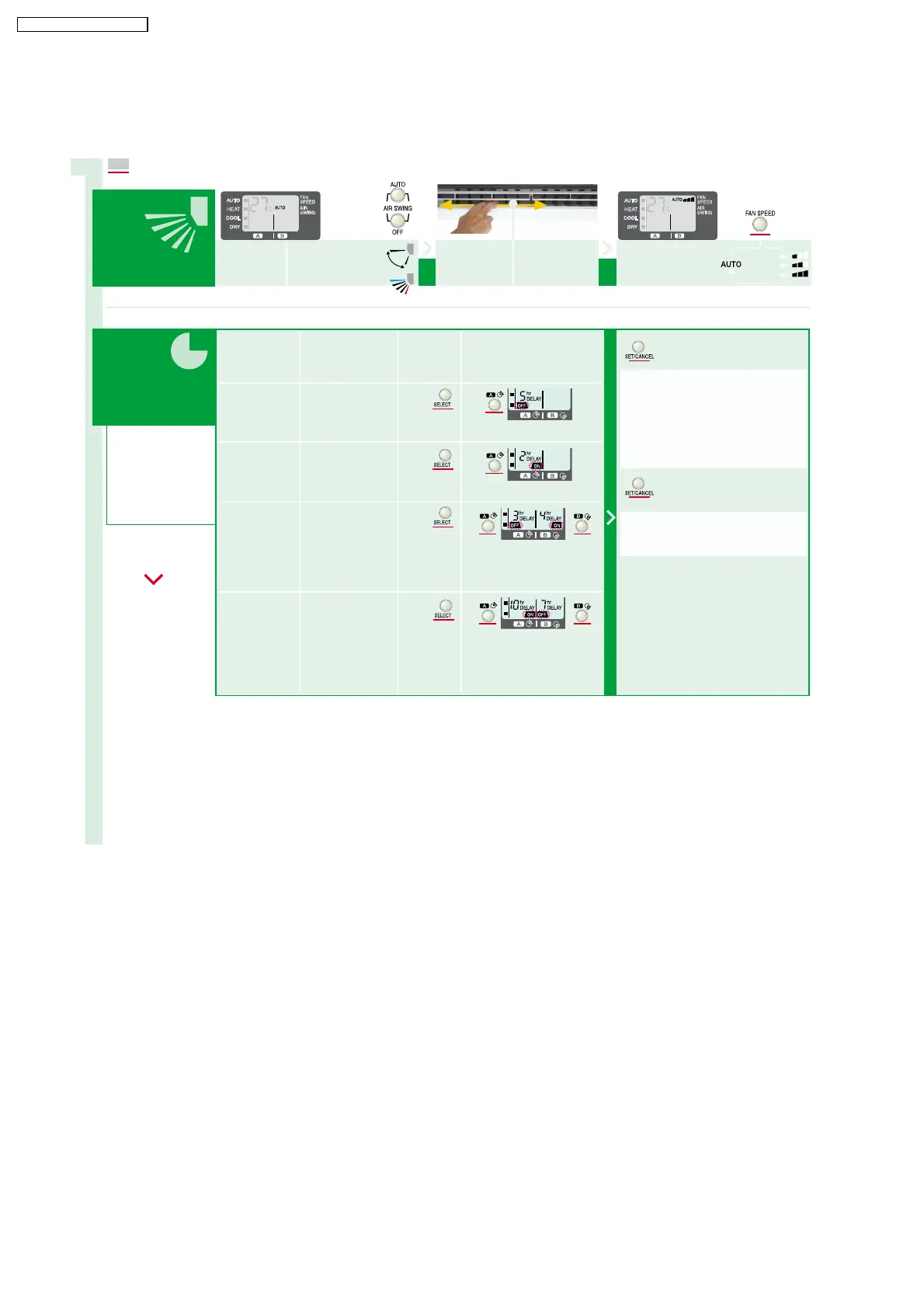Press button
TIMER Operation
To start / stop
Operation automatically
Select
CONFIRM SETTING
Function Example Press to Select Delay hour
Press once, ON/OFF Delay hour operation will activate
after reaching the setting number of hours (1-12)
Delay OFF Timer Stop after 5 hours Press
Delay ON Timer Start after 2 hours Press
Start before «ON» time
Delay OFF & ON Timer Stop after 3 hours then start
after 4 hours
Press
NOTES
• Press ON/OFF button will cancel the setting
• Press SET/CANCEL button to activate again the
previous setting
Delay ON & OFF Timer Start after 10 hours then stop
after 7 hours
Press
Direction / volume
Select automatic / manual
Swing automatically
Air Flow
Vertical direction Horizontal direction Adjust manually Fan Speed (air volume)
2X
1X
CANCEL SETTING
Press once again to cancel
3X
4X
COOL / AUTO
HEAT / AUTO
●
Air still cold
●
Air heated
AUTO / HEAT : 30 min.
COOL / DRY : 15 min.
26
CS-PW18CKE CU-PW18CKE
