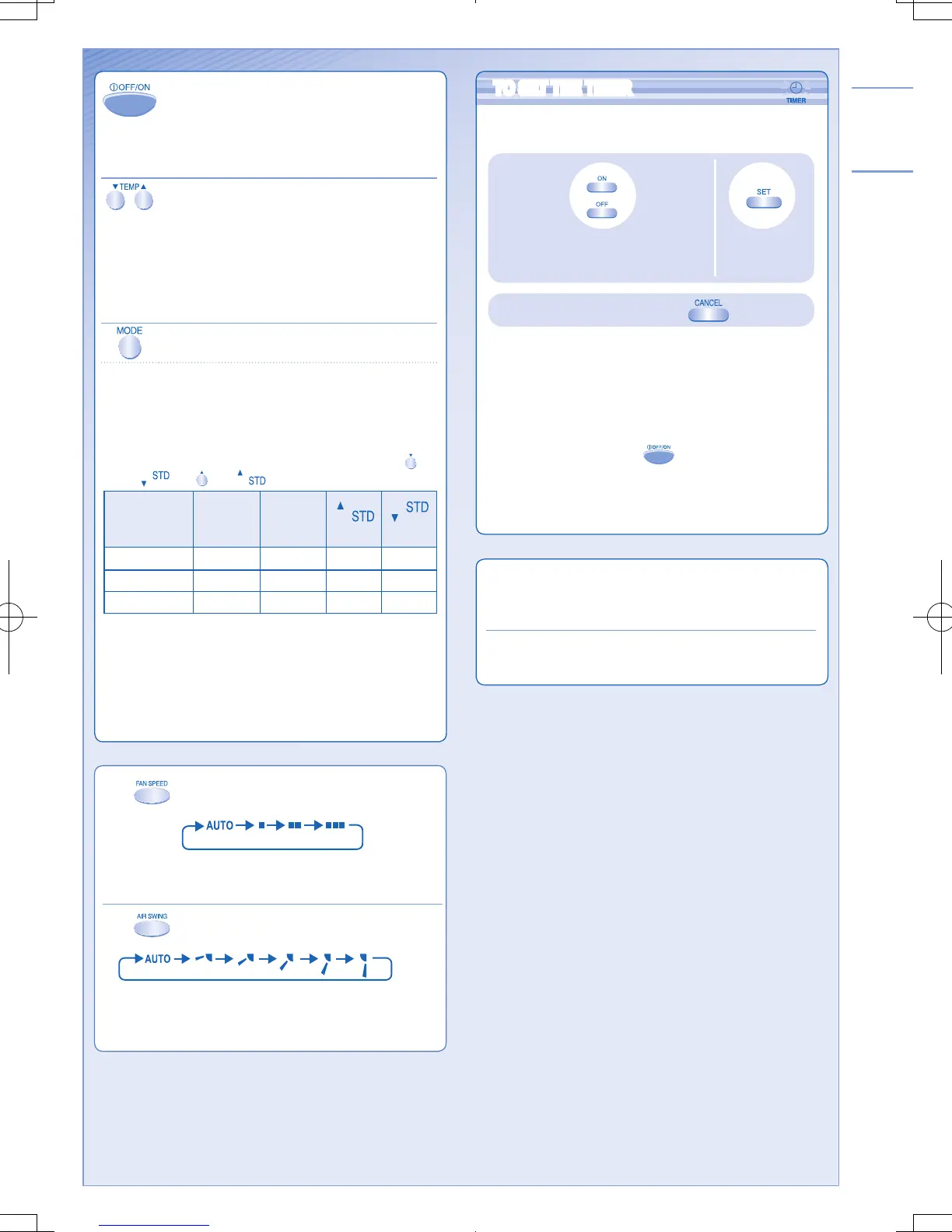TO SELECT FAN SPEED
(3 OPTIONS)
• ForAUTO,theindoorfanspeedisautomatically
adjustedaccordingtotheoperationmode.
TO ADJUST VERTICAL AIRFLOW
DIRECTION (5 OPTIONS)
• Keepstheroomventilated.
• IfAUTOisset,thelouversswingup/down
automatically.
Setthetemperature1°Chigherincoolmodeor2°C
lower in heat mode than the desired temperature to
achieve a 10% power saving.
Use curtains to screen off sunlight and outdoor heat to
reduce power consumption during cool mode.
TO TURN ON OR OFF THE UNIT
• PleasebeawareoftheOFFindicationontheremote
controldisplaytopreventtheunitfromstarting/
stopping improperly.
TO SET TEMPERATURE
• Selectionrange:16˚C~30˚C.
• Operatingtheunitwithintherecommended
temperature could induce energy saving.
HEATmode:20˚C~24˚C.
COOLmode:26˚C~28˚C.
DRYmode:1˚C~2˚Clowerthanroomtemperature.
TO SELECT OPERATION MODE
AUTO mode - For your convenience
• Unitselectstheoperationmodeaccordingtotheroom
temperature.
• Onceautomodeisselected,theunitwilloperateat
the standard setting temperature.
•
To change the standard setting temperature, press
for “ ” or for “ ”.
Room
temperature
Operation
mode
Standard
setting
temperature
(+2°C)
(–2°C)
23°C&above Cool 25°C 27°C 23°C
Below23°C Dry 22°C 24°C 20°C
Below20°C Heat 21°C 23°C 19°C
HEAT mode - To enjoy warm air
• Unittakesawhiletowarmup.
COOL mode - To enjoy cool air
DRY mode - To dehumidify the environment
• Unitoperatesatlowfanspeedtogiveagentlecooling
operation.
TO SET THE TIMER
• WhenyouwanttheairconditionertoturnONorOFF
automatically.
• Thetimerindicatoroftheindoorunitwilllightupduring
the timer operation.
• WhenONTimerisset,theunitmaystartearlierbefore
the actual set time in order to achieve the desired
temperature on time.
• Ifyoupressoperation buttonduringthetimer
settingoperation,timersettingwillbecancelled.
• Whenapowerfailureoccurs,thetimersettingwillbe
cancelled. Once power is resumed, reset the timer.
To cancel ON or OFF timer, press .
Select ON/OFF timer and Set the
ON/OFF time hourly.
Conrm the
setting.
