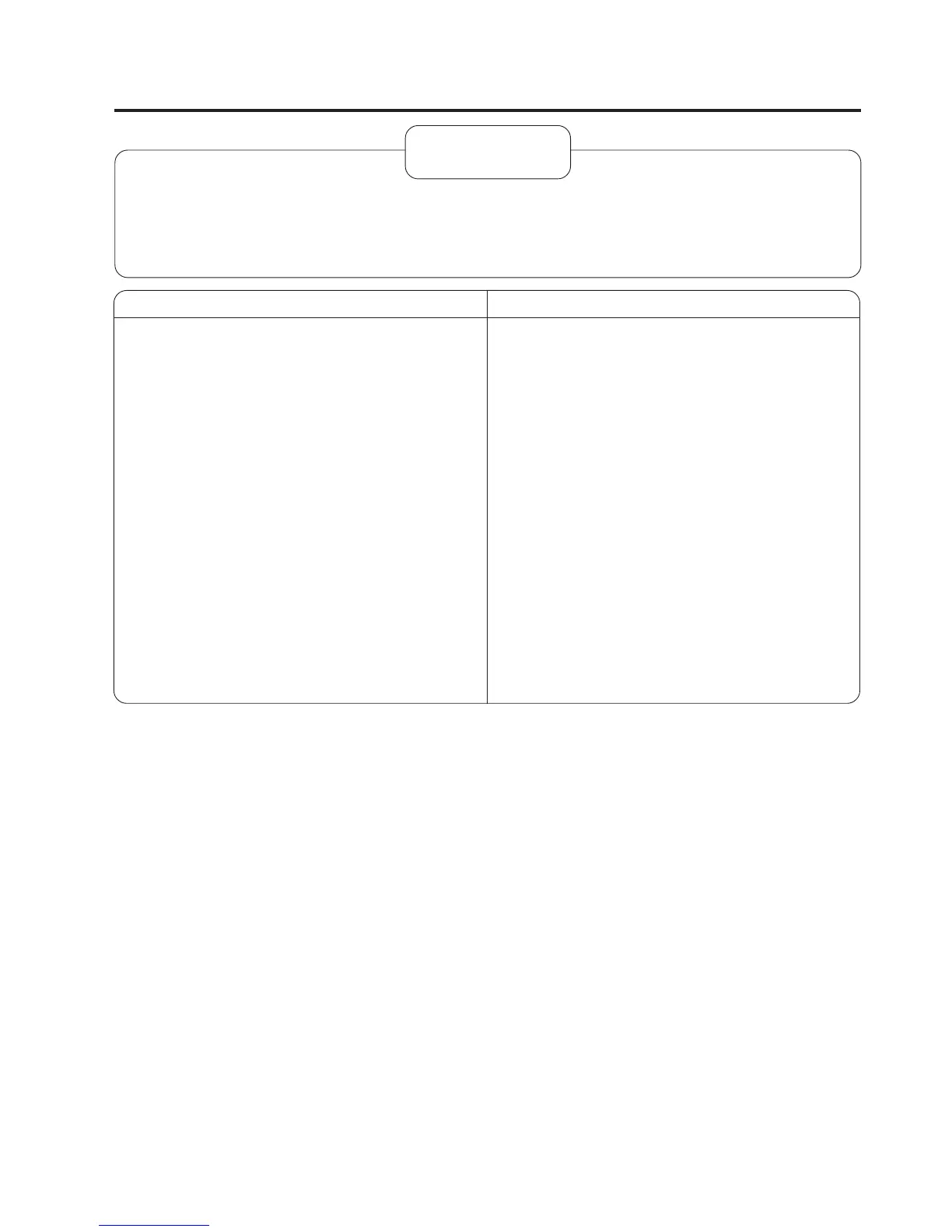Important notes:
• Clean the air filter every 1 1/2 months when operating the
unit in a dusty area.
• Dry the air filter in shade, away from fire or direct sunlight.
• If the air filter is damaged, please engage an authorized
dealer.
• After cleaning the air filter, press the FILTER RESET button
on the remote control to reset the “FILTER CLEAN” display.
CAUTION
!
–9 –
5. MAINTENANCE
• Before washing the air filter, stop the unit operation and turn off the circuit breaker.
The fan rotates at high speed may cause injury.
• Do not wash the unit with water.
Water may cause short circuit or electric shock.
• When cleaning the air filter, ensure that you have a good footing.
If you are standing on a ladder or other types of platform, ensure that it is secured to avoid accident.
Cleaning the inlet air filters
Indication for cleaning;
• For wired remote control...
“FILTER CLEAN” will appear on the remote control
display.
CAUTION
!
• Use vacuum cleaner or water to clean the air filter.
When the air filter is very dirty
Soak the filter in lukewarm water (45° or below) with
mild detergent.