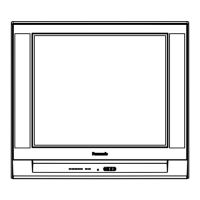“BRIGH”, and adjust data to obtain 3.6±0.1V between 7.5 IRE and
GND level at TP35 (TP47G). (See waveform detail).
2. In service mode, select DAC for contrast adjustment “CONT”, and
adjust data to obtain between 7.5IRE and 100IRE level at TP35
(TP47G). (See waveform detail)
13.2. PIP Sub-contrast (PCONT)
Procedure
1. Connect the oscilloscope to TP37 (or TP47B).
2. Apply a colorbar pattern to the main and sub(PIP) signals.
3. Select “PCONT” and adjust to a value of 70h so that the PIP signal
(SUB) level reach 100 10% from the main signal.
13.3. Color output adjustment / Service DAC adjustment (COLOR,
TINT)
NOTE
if a rainbow pattern generator is available perform the following procedure; the next section
describes the procedure with no rainbow pattern.
27

