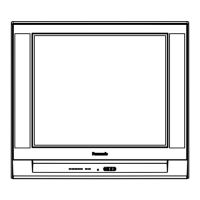1. Apply a crosshatch pattern.
2. Normalize the picture icon video adjustments.
Procedure:
1. Adjust “PCC” data so that the first and third line make a good
balance (see figure below).
PCC Adjustment
13.6.7. Corner PCC adjustment / (TOPG, TOPSL, BTMG, BTMSL)
This controls help to adjust top and bottom sides of picture.
PREPARATION
1. Apply a crosshatch pattern.
2. Normalize the picture icon video adjustments.
Procedure:
1. Adjust “TOPG” and “TOPSL” data to correct upper side of the
image linearity.
2. Adjust “BTMG” and “BTMSL” data to correct lower side of the
image (see figure below).
Top and bottom adjustment
13.7. MTS circuit adjustments
The MTS circuit adjustments require two steps:
35

