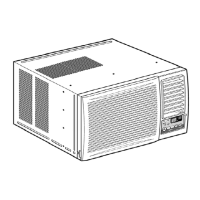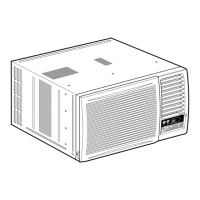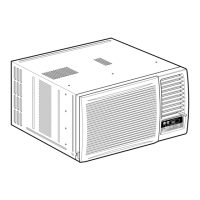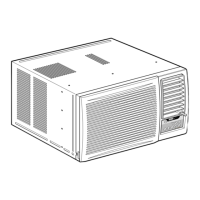Selecting Operation mode
Modo de selecci6n de operaci6n
/Touch Control
Panel Remote control Indicator
Tablero de Telecontrol Indicador
instrumento$
, cool .O.E "_ MODE
The indicator v_ll
changeinorderasseL
El_or camb_
I. Press MODE to select the desired operation.
The indicator will light up and a"beep" sound will
indicate changing settings.
COOL mode To set display temperature to your /
preference of cooling comfort.
FAN mode Tor_provideair circulation without cooling the /
Daur_ncgtFan/ePetadi.°n, tern peratu re setting /
I. Empuja el bot6n MODE Para seleccionar la operacibn
e.scoglda. ' :
El indicador se lute y un sonido "beep" indica los cambios
de arreglo.
Modo COOL Para seleccionar la temperatura de
visualiZz©i6n seg_n su preferencia de
bienestar.
Modo FAN
Para p_ Unexcambio de aire sinenfriar
Durante el uso del modo FAN,la ternperatura
no puede estar modificada
J
Selecting Fan Speed
Ajustar la velocidad del ventilador
fTouch Control
Panel Remote control Indicator
Tablero de Telecontrol Inclicador
instrumento$
H_QH
MEO FAN SPEEO
LOW
\
FAN SPEED
• HiGH
t
• MED
t
• LOW
The indicator will
change in order as set.
El indicador cambia
seg6n el art egic_
I. PressFANSPEEDtochoosethespeedlevelofthefan.
The indicator will light up and a"beep" sound will indicate
changing settings.
I. Empuja el bot6n FAN SPEED para seleccionar la velocidad
del ventiJador
El indicador se luce y un sonido"beep" indica los cambios
de arreglo.
Note: The latest fan speed setting will be memorized and will
appear on the display the next time the unit is turned on.
Nota: Laultirna velocidad del ventilador escogida esta recuerda
y el indicador iluminar_ la proxima vez que la unldad esta
encendida.
.... J

