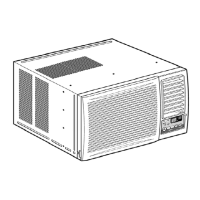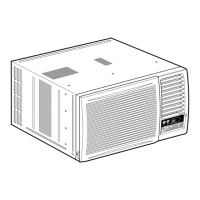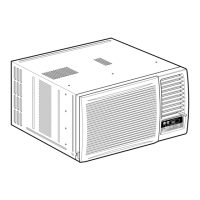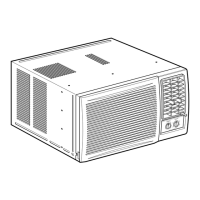Setting Delay StopTIMER
Ajustar el programador para la parada de demora
f Touch Control
Panel Display
Pantalla de
Tablero de visualizaci6n
instrumento$
I. Press theTIMER button.
The SET/CANCEL indicator light will blink, indicating an
entry is required.
I. EmpUla el bot6nTIMER.
La luz del indicador SET/CANCEL oscila,significandoque
unos datos deben estar seleccionados.
Remote control
Telecontro|
TIMER
I • _MPflIMER y _
TEMPKIMER
SET SET/
CANCEL
A •
TEMP/TIMER
kA
Timer Details
Detalles del programador
The timer is for delay stop only.
2. Press theTEMP/TIMER • or • button until the preferred
hour of operation is reached.
2. Empuja el bot6nTEHP/'rlMER • o • hasta que la hora
de empiezo defuncionarnento escogida sea seleccionada.
3. Press the SET/CANCEL button to complete the setting.
At this time, the SET/CANCEL indicator light is steady
instead of blinking.
3. Empuja el botbn SETICANCEL para terminar el arreglo.
A este momento, la luz del jnclicad0r _S_ETICANCELdeja
de oscilar y se queda"ON".
NOTE: The hour reading will change back to the set
temperature reading after 10 seconds. (You can also revert
to temperature setting immediately by pressing the TEMP/
TIMER • or • buttons again.)
NOTA: La indicaci6n de hora volverd a la indicaci6n de la
temperatura seleccionada despu_s de 10 segundas. (Usted
tambidn puede regresar immediatamente a la temperatura
seleccionada presionando nuevamente los botones TEMPI
TIMER • o •.)
The unit will turn off automatically according to your specified setting.
Timer duration can be set from a minimum of I hour to a maximum of 12 hours.
El programador es solamente para la parada de demora.
La unidad se apaga autom_iticamente con los arreglos recuerdos.
La duraci6n del programador puede estar arreglada desde un minimo de I hora hasta un mgximo de 12 horas.
NOTE:
The last timer setting will be memorized and will appear on the display the next time you operate the unit with the
TIMER function.
NOT,S.:
El t_ltimo arreglo del programador esta recuerdo y lucir_ en la pantella de visualizaci6n la pr6xima vez que utiliza el
acondicionador con la funci6n TIMER.

