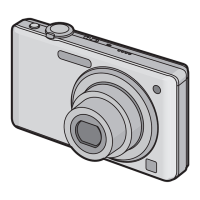CONFIDENTIAL
UNTIL JAN.22.2019
7
How to Connect with YouTube Live ~Step07~
NETWORK>DEVICE SEL>LAN
↓
NETWORK>NETWORK FUNC>STREAMING
↓
NETWORK>STREAMING>START TRIGGER>CAMERA
↓
NETWORK>STREAMING>START>ON
YouTube Live preparation will be automatically set
If CX350 cannot connect to Internet, IP setting may have problem.
Please try below to fix that problem.
※NETWORK>LAN PROPATY>IPv4 SETTING>DHCP>CLIENT

