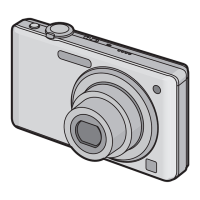Do you have a question about the Panasonic CX Series and is the answer not in the manual?
Scroll down and copy the provided Server URL.
Locate and copy the Stream name/key for your live stream.
Download the 'P2 Network Setting Software' from the provided URL.
Paste the Server URL and Stream name/key, separated by '/'.
Insert SD card into AG-CX350 and load connection information.
| Category | Digital Camera |
|---|---|
| Image Processor | Venus Engine |
| Lens Mount | Micro Four Thirds |
| Sensor Type | MOS |
| LCD Screen | 3.0-inch |
| Viewfinder | Electronic (EVF), 2.36M-dot |
| Wireless Connectivity | Wi-Fi |