8. White Balance/Image Quality – [Photo Style]
287
*1 Effects up to [MY PHOTO STYLE 4] are displayed with the default settings. You
can set the items to display in the menu with [Show/Hide Photo Style] in [Photo
Style Settings]. ([Photo Style Settings]: 549)
[MY PHOTO STYLE 1]
*1
to
[MY PHOTO STYLE 10]
*1
Adjusts the image quality of Photo Style items
to your preferred settings and registers these
as My Photo Style items. (Registering
Settings in My Photo Style: 292)
• In [iA] mode, operation differs from that in other recording modes.
– [Standard] or [Monochrome] can be set.
– The setting will be reset to [Standard] when the camera is switched to another
recording mode or it is turned off.
– Image quality cannot be adjusted.
• The range of available ISO sensitivities is different when [Photo Style] is set to
the following: (Setting Items (ISO Sensitivity): 275)
– [Like709], [V-Log L], [Hybrid Log Gamma]
• You can set the knee mode with [Like709]. (Recording While Controlling
Overexposure (Knee): 360)
• When [Filter Settings] is being used, [Photo Style] is not available.
• You can make detailed Photo Style settings:
[] [ ] [Photo Style Settings] ([Photo Style Settings]: 549)
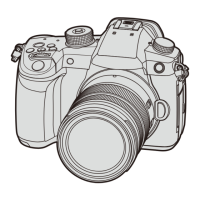
