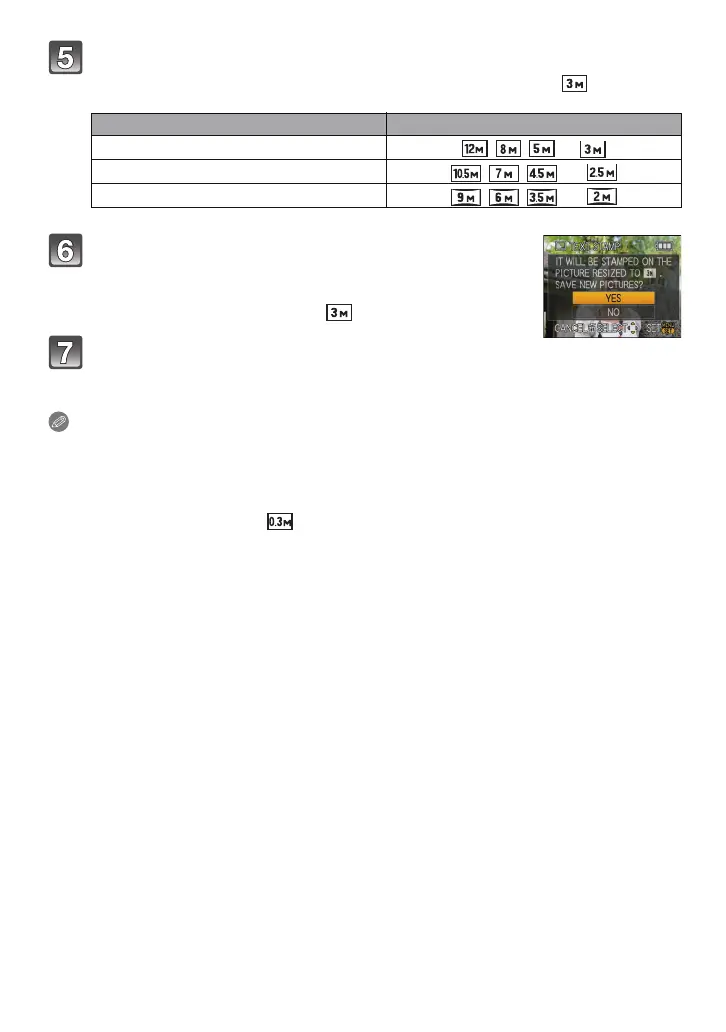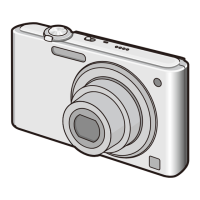Advanced (Playback)
- 116 -
Press [MENU/SET].
• If you set [TEXT STAMP] for a picture with a picture size larger than [ ], the picture
size will become smaller as shown below.
• The picture becomes slightly rougher.
Press 3 to select [YES] and then press [MENU/
SET].
• The message [SAVE NEW PICTURES?] appears if the picture
was recorded with a picture size [ ] or less.
Press [‚] to return to the menu screen.
¢
¢The menu screen is automatically restored when [MULTI] is selected.
• Press [MENU/SET] to close the menu.
Note
•
When you print pictures stamped with text, the date will be printed over the stamped text if you
specify printing of the date at the photo shop or on the printer.
• You can set up to 50 pictures at one time in [MULTI].
• Depending on the printer being used, some characters may be cut at printing. Check before
printing.
• When text is stamped onto the [ ] pictures, it is difficult to read it.
• Text and dates cannot be stamped on the pictures in the following cases.
– Motion pictures
– Pictures with audio
– Pictures recorded without setting the clock and title
– Pictures that were previously stamped with [TEXT STAMP]
– Pictures recorded with other equipment
Aspect ratio setting Picture size
X
//>
Y // >
W // >
