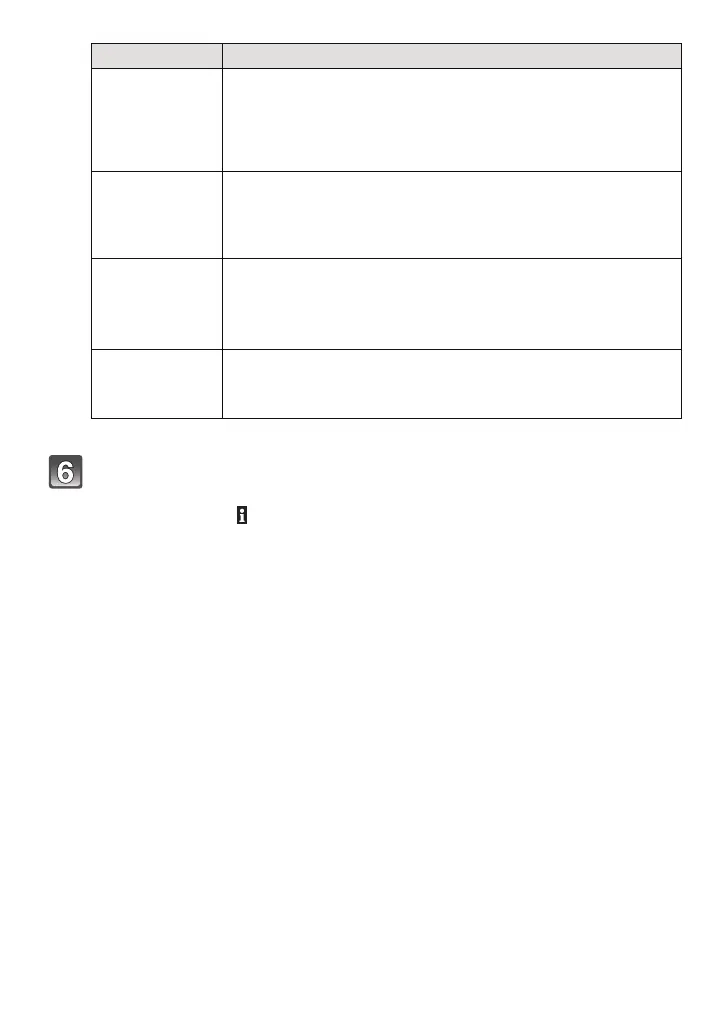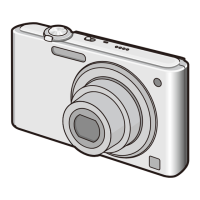Advanced (Recording pictures)
- 80 -
Press [MENU/SET] to close the menu.
∫ About the information
•
When [DISPLAY] is pressed on the recording screen described in step 3, an explanation
appears for taking face images. (Press again to return to the recording screen.)
Item Description of settings
[NAME]
It is possible to register names.
1 Press 4 to select [SET] and then press [MENU/SET].
2 Enter the name.
•
For details on how to enter characters, read the [TITLE EDIT]
section on P113.
[PRIORITY]
The focus and exposure are preferentially adjusted for
higher-priority faces.
Press 3/4/2/1 to select the priority and then press
[MENU/SET].
[AGE]
It is possible to register the birthday.
1 Press 4 to select [SET] and then press [MENU/SET].
2 Press 2/1 to select the items (Year/Month/Day), and
then press 3/4 to set and then press [MENU/SET].
[FOCUS ICON]
Change the displayed focus icon when the subject is focused.
Press 3/4 to select the focus icon, and then press [MENU/
SET].
