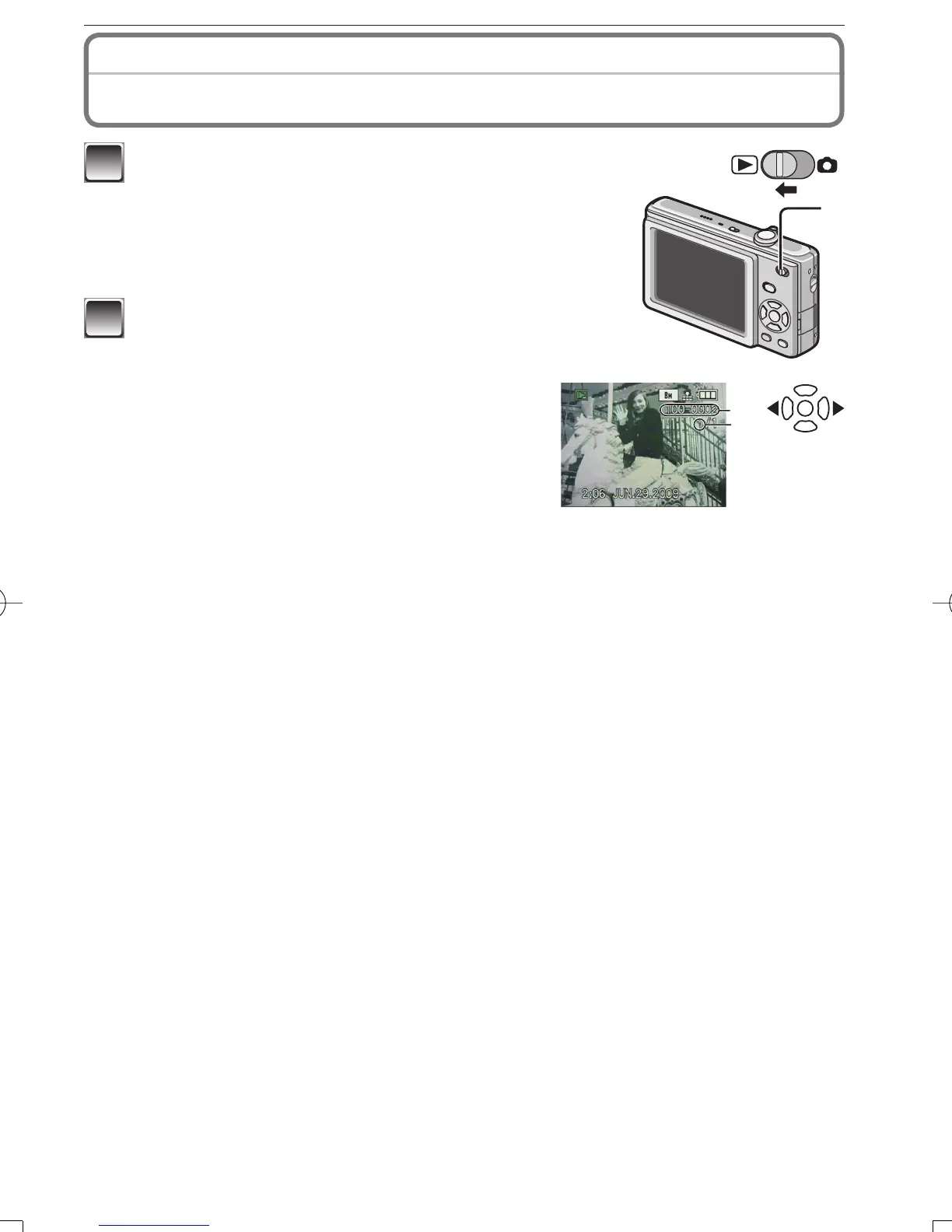19
(ENG) VQT2B46
Playing Back Pictures
(Normal Playback Mode)
Playback Mode:
9
A
1
Slide the recording/playback switch
A
to [
5
].
• Normal playback is set automatically in the following
cases:
– When the mode was switched to the Playback Mode.
– When the camera was turned on while the recording/
playback switch was at [
5
].
2
Press
w
/
q
to select the picture.
B
C
w
: Play back the previous picture
q
: Play back the next picture
• Speed of picture forwarding/rewinding
changes depending on the playback status.
Fast forwarding/Fast rewinding
Press and hold
w
/
q
during playback.
• The fi le number
B
and the picture number
C
only
change one by one.
Release
w
/
q
when the number of the desired picture appears to play back the picture.
• If you keep pressing
w
/
q
, the number of pictures forwarded/rewound increases.
VQT2B46DMC-FS4PCEN.indd19VQT2B46DMC-FS4PCEN.indd19 2009/02/1712:51:032009/02/1712:51:03
