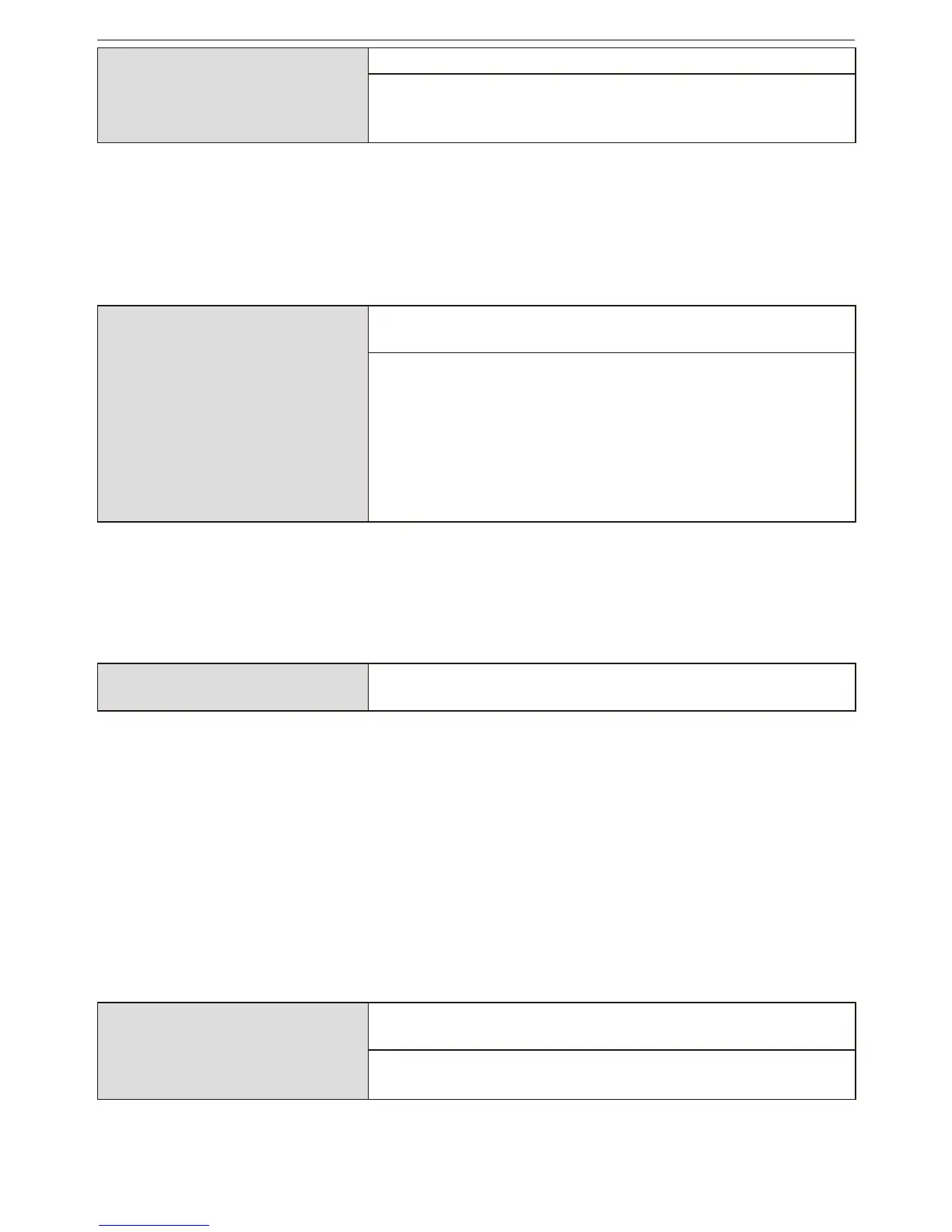Preparation
- 26 -
P
[POWER SAVE]
Saves the battery consumption.
The camera is automatically turned off if the camera has
not been used for the time selected on the setting.
[OFF]/[2MIN.]/[5MIN.]/[10MIN.]
• Press the shutter button halfway or turn the camera off and on to cancel [POWER
SAVE].
• [POWER SAVE] is set to [5MIN.] in the Auto Scene Mode [
;
].
• [POWER SAVE] does not work in the following cases:
– When using the AC adaptor (optional)/When connecting to a PC or a printer/When
recording or playing back motion pictures/During slide show/[AUTO DEMO]
s
[AUTO REVIEW]
Set the length of time that the picture is displayed after
taking it.
[OFF]
[1SEC.]
[2SEC.]
[HOLD]: The pictures are displayed until any one of the
buttons is pressed.
[ZOOM]: The picture is displayed for 1 second and then
at 4× zoom for 1 second further.
• The
Auto Review works regardless of its setting when using [SELF PORTRAIT],
[HI-SPEED BURST] and [FLASH BURST] in Scene Mode and [BURST]. However,
[ZOOM] is disabled.
• In Auto Scene Mode [
;
], the Auto Review function is xed to [2SEC.].
• This does not work when recording motion pictures.
f
[RESET]
The [REC] or [SETUP] menu settings are reset to the
initial settings.
• When the [RESET] setting is selected during recording, the operation that resets the
lens is also performed at the same time. Despite the lens operation noise that occurs,
this is not a malfunction.
• When you reset the SETUP settings, the following settings are also initialized:
– Birthday and name settings in [BABY1]/[BABY2] and [PET] Mode
– [TRAVEL DATE] setting
– [WORLD TIME] setting
• [FAVORITE] is xed to [OFF].
• The folder number and the clock setting are not changed.
(Only for DMC-FS42PU/DMC-FS4PU/DMC-FS42PR/DMC-FS4PR/DMC-FS42EF/
DMC-FS4EF/DMC-FS42EB/DMC-FS4EB/DMC-FS42GC/DMC-FS4GC/DMC-FS42GJ/
DMC-FS4GJ/DMC-FS42GN/DMC-FS4GN)
k
[VIDEO OUT]
Set to match the colour television system in each
country. (Playback mode only)
[NTSC]: Video output is set to NTSC system.
[PAL]: Video output is set to PAL system.
• This will work when the AV cable is connected.
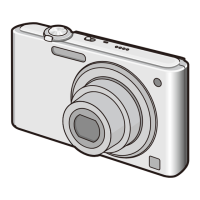