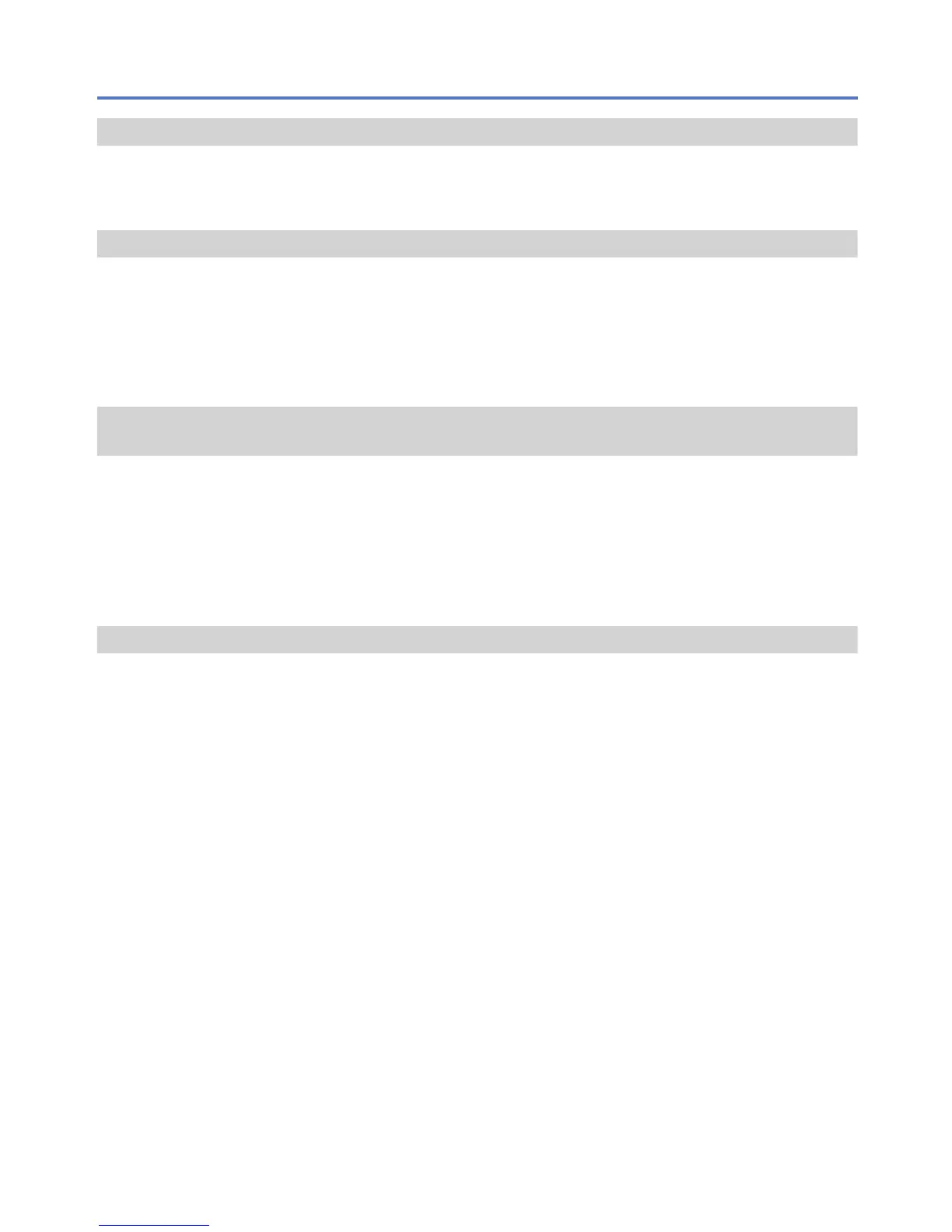- 66 -
Message displays
[Memory Card Error] [Memory card parameter error]
●
Card is not of SD standard.
●
When cards in capacities of 4 GB or more are used, only SDHC or SDXC Memory
Cards are supported.
[Read Error]/[Write Error] [Please check the card]
●
Data read has failed.
→ Check whether card has been inserted correctly (→10).
●
Data write has failed.
→ Turn off power and remove card, before re-inserting and turning on power again.
●
Card may possibly be damaged.
●
Try with a different card.
[Motion recording was cancelled due to the limitation of the writing speed of the
card]
●
When recording motion picture, use a card rated with an SD speed class
*
of “Class 6”
or higher.
*
SD speed class refers to a specification for sustained write speeds.
●
If recording stops even when using a card with speed of “Class 6” or faster, the data
writing speed is low. We recommend backing up the data on the memory card and
reformatting it. (→28)
●
Motion picture recording may be automatically terminated with certain cards.
[A folder cannot be created]
●
Folder numbers in use have reached 999.
→ Save needed data on a computer or other device, and then use [Format] on the
camera. (→28)
