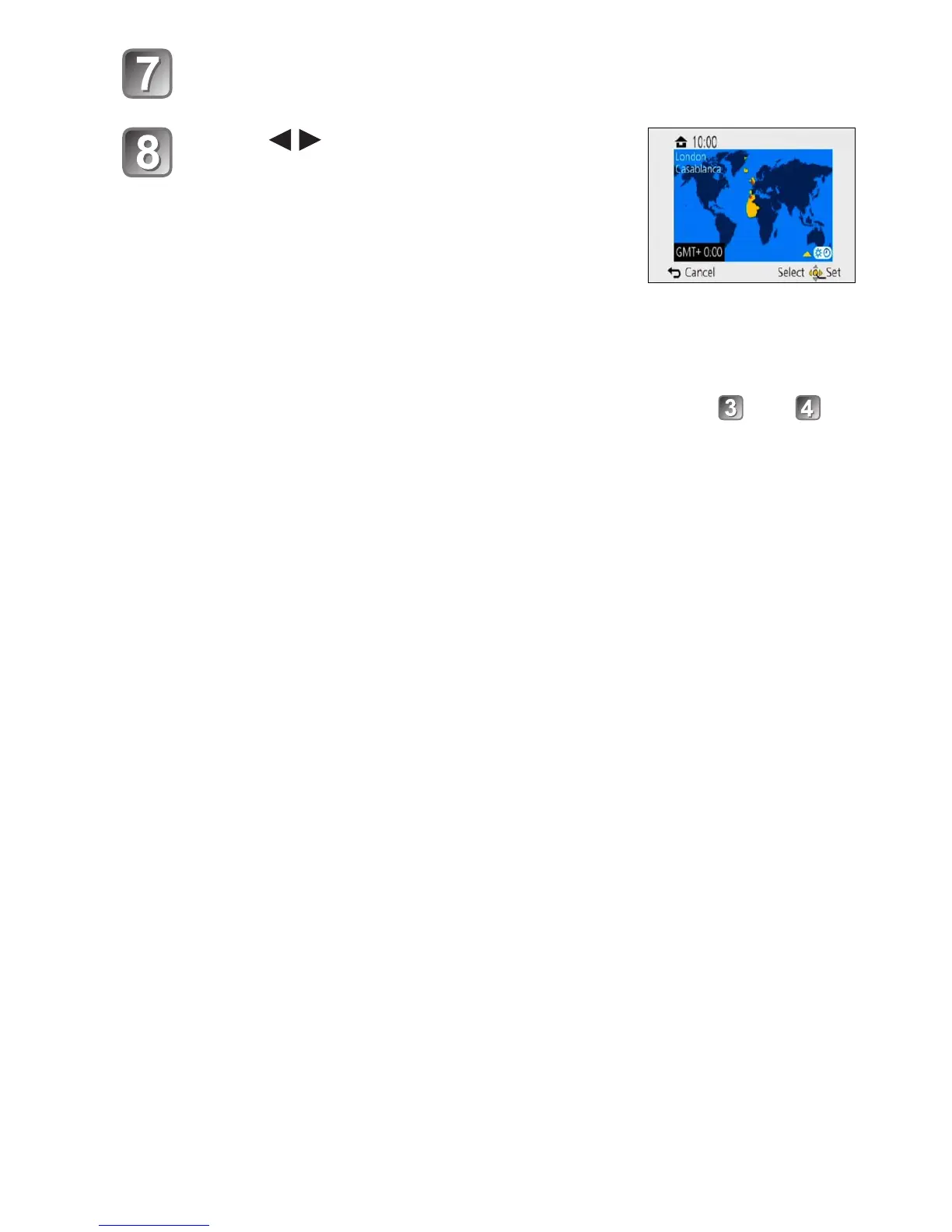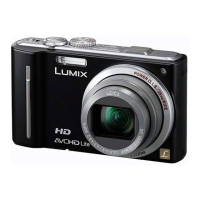(ENG) VQT4S99 17
When [Please set the home area] is displayed,
press [MENU/SET]
Press to set your home
area and press [MENU/SET]
The current time and home area are set.
■
Changing time settings
Select [Clock Set] from [Rec] or [Setup] menu, perform and .
Please see the next page on how to set the menu.