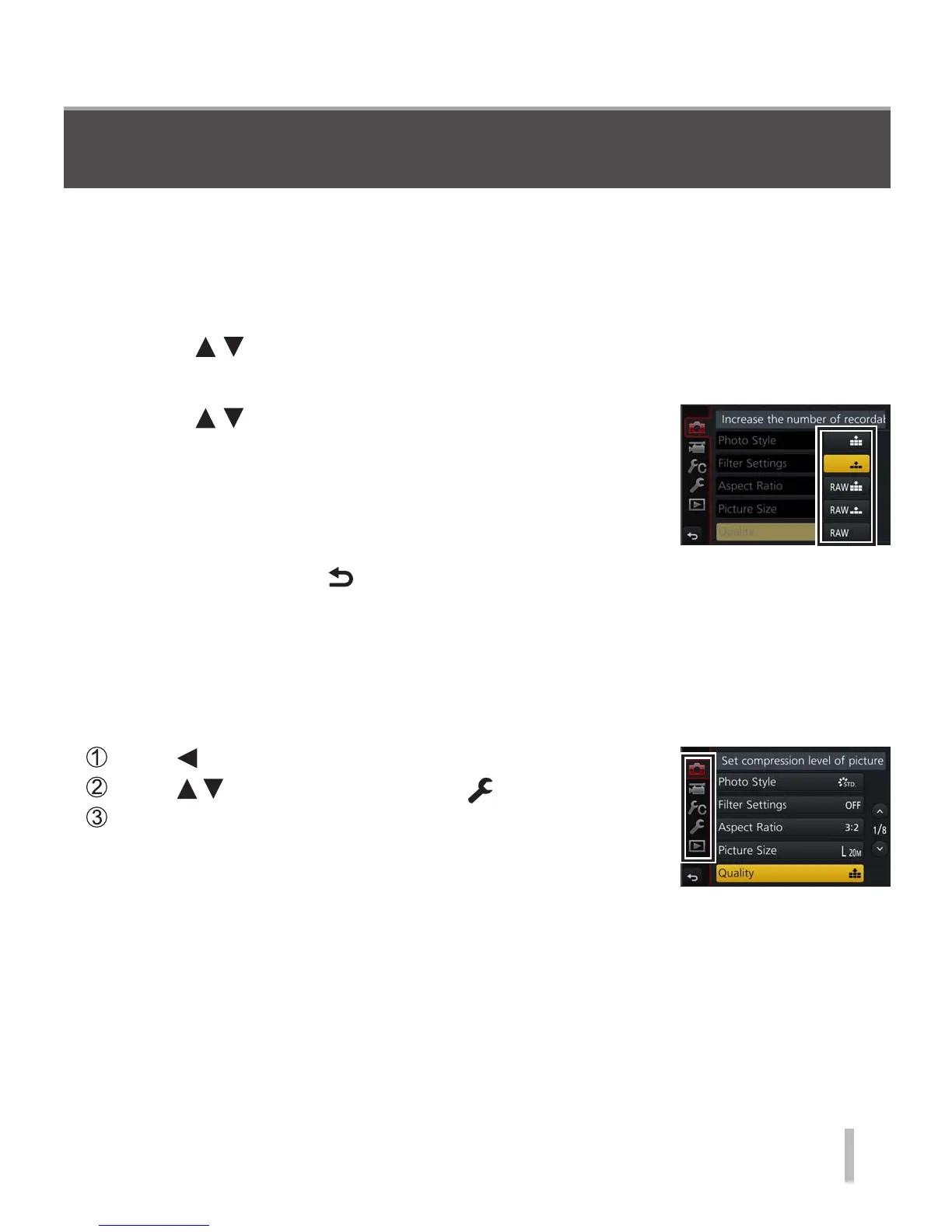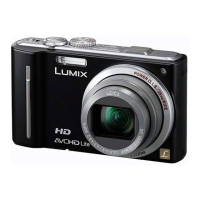23
SQT1184 (ENG)
Basics
Setting the menu
You can use the menu to set camera and recording functions, operate playback
functions, and perform other operations.
• The setting methods vary depending on the menu item.
1
Press [MENU/SET] to bring up the menu
2
Press to select the menu item and press
[MENU/SET]
3
Press to select the setting and
press [MENU/SET]
4
Press [Q.MENU/ ] button repeatedly until the recording
or playback screen reappears
• During recording, the menu screen can also be exited by pressing the
shutter button halfway.
■
Switching menu type
Press after performing step
1
above
Press to select a tab such as [ ]
Press [MENU/SET]
■
Menu types (→50)
• [Rec]
• [Setup]
• [Motion Picture]
• [Playback]
• [Custom]