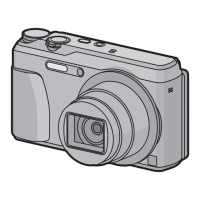You can edit place name information recorded by GPS function.
Operation: Press [MENU/SET] on the playback screen and select
(_ [PLAYBACK] menu _ [PLACE-NAME EDIT]
_ Select the picture
_ Enter characters (Enteringtext
(-_113))
_ Select [YES]
_ Select the location name or
landmark name to edit.
lf you want to edit another
location name or landmark
name, repeat steps @ to _
oAfter setting, press _ toreturn to the
menu screen.
_ Select [REPLACE]
i/ f,r_,
[] To delete a location name or landmark name
In step @, select [DELETE] with T, and then select [YES].
Motion pictures can be split to delete unnecessary scenes.
For details (4117)
VQT21R2O 127

