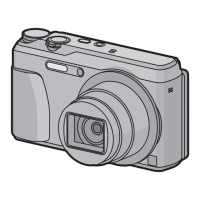Viewing on TV screen (Cont no÷d)
_ Select a picture with A T _1_, and press [OK]
• When operating, refer to the VIERA Link operating panel.
of pictures displayed (switch between them with
the red button)
panel
® Refer to camera o
partially.)
View pictures
IlSwitching Playback Mode
You can press [SUB MENU] to switch between Playback Modes.
[NORMAL PLAY[ Plays back all subject pictures.
[SLIDE SHOW] Plays back pictures as a Slide Show.
[GPS AREA PLAY] Plays back pictures for which place name information has been
recorded, by place name.
[TRAVEL PLAY] Plays back pictures for which [TRAVEL DATE] has been set.
[CATEGORY PLAY] Plays back pictures by category,
[CALENDAR] Displays calendar screen and plays back pictures by recording date,
[FAVORITE PLAY] Plays back pictures that have been set as [FAVORITE].
)erations for operations and settings. (These may differ
I
Operating panel
• The operating panel turns off automatically if it
has not been operated for about 5 seconds. (If
any button is pressed, the panel will be displayed
again.) If you wish to dim the operating panel, press
[RETURN].
• Playback of motion pictures/still pictures with audio
--_ press [OK].
• Slide Show playback _ press the red button.
• Slide Show settings --_ press [SUB MENU].
• To display the picture information _ press A.
• To return to the previous screen _ press _.
150 VQT2R20 IThe DMC-ZS5 does not support VIERA Link. ]

