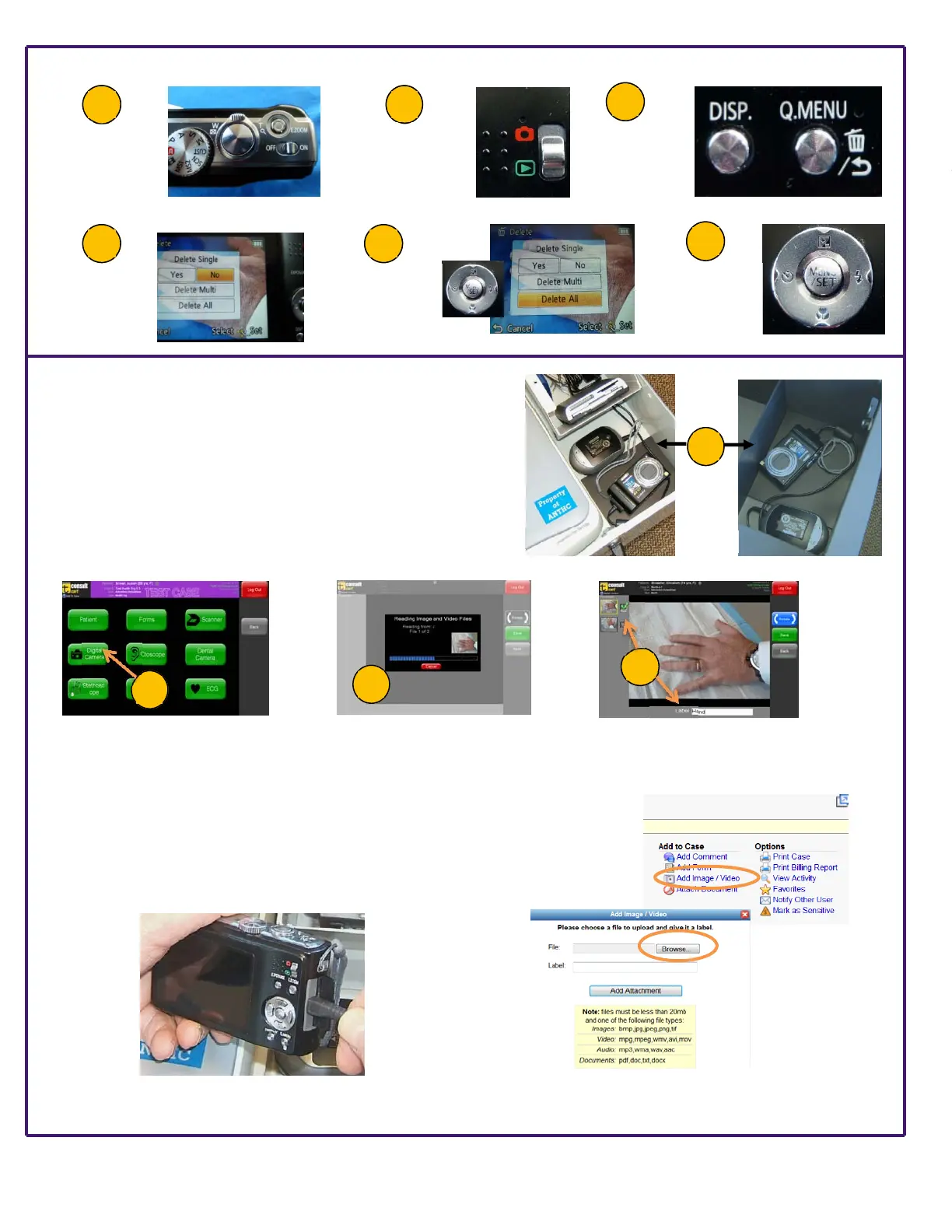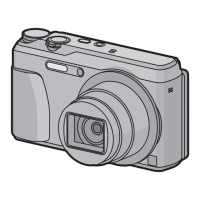HG-0040 Using the Panasonic Digital Camera Page 2 of 2
Adding Images to a Telemedicine Case
If you are using tConsult Cart
1. With the camera on attach the USB cable
2. Select the “Digital Camera” button from the “Add to Case”
screen.
3. You will see images being loaded to your case viewer.
4. Select, label and save desired images to your case.
5. Delete images from the camera when done.
If you are using tConsult Web
1. Connect the USB cable to your computer and the camera
2. With the camera power on select PC with the cursor Menu/SET
button
3. Select “Add an Image” from the “Add to Case” column
4. Browse to the Panasonic Camera folder on your computer
5. Select the image (s) you want to add to the case
Use selection
wheel button to
highlight
desired delete
option
1 2
5
View the
Delete
Screen
4
Depress the
MENU/SET
button to
delete
images
6
3
Press the
"Q.Menu"
button
Turn the
camera on
Select the
Review
Mode
Deleting Images
1
V 3 Cart
V 4 Cart
3
4
2
