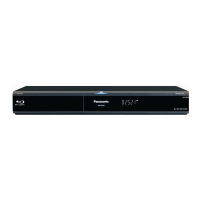English
3
SQT1292
Quick Start Guide
STEP 3 : Settings
Turn on the TV and select the appropriate video
input.
Tou ch [ Í/I]*
2
.
Follow the on-screen instructions to continue
with the settings.
*1
These buttons work just by touching the marks.
Do not place any objects on or around the buttons.
*2
Standby/on switch (Í/I)
Touch to switch the unit from on to standby mode or vice versa. In standby mode, the unit is still consuming a small
amount of power.
STEP 4 : Playing a disc
Insert the disc. Select the item to play and press [OK].
Firmware updates
Panasonic is constantly improving the unit’s firmware to ensure that our
customers are enjoying the latest technology.
Panasonic recommends updating your firmware as soon as you are notified.
For details, refer to the operating instructions (PDF format).
(45)
DMP-UB900_Basic-SQT1292.book 3 ページ 2016年3月7日 月曜日 午後3時6分

