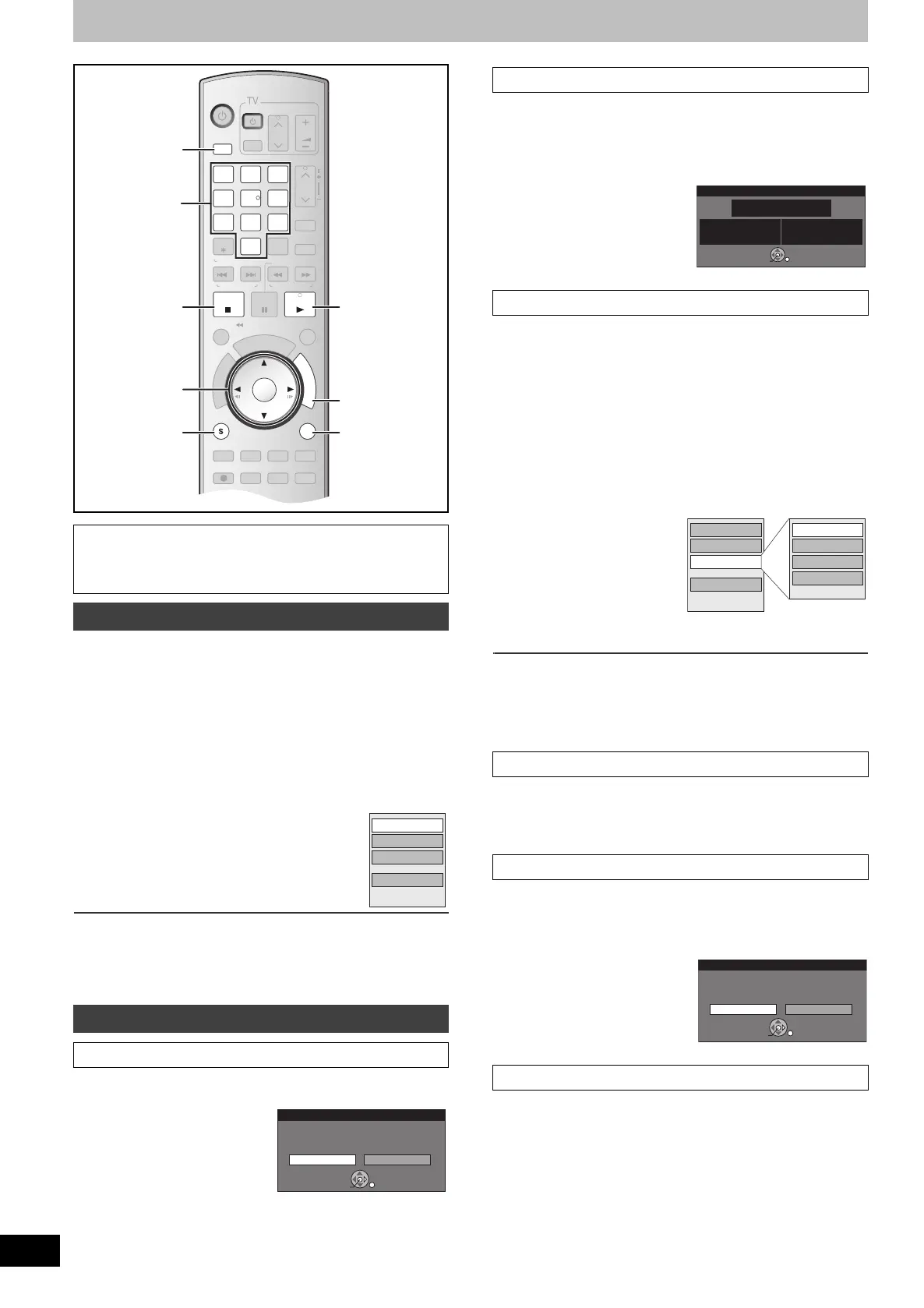44
RQT8977
Creating, editing and playing playlist
[RAM] [-RW‹VR›] (Properties only)
[1] While stopped
Press [FUNCTIONS].
[2] Select “Other Functions” with [
3, 4] and press
[ENTER].
[3] Select “Playlists” with [
3, 4] and press
[ENTER].
≥Chapters are not displayed if you have not yet created a
playlist on the disc.
[4] Use [3, 4, 2, 1] to select a playlist.
≥“To show other pages” l 40
[5] Press [SUB MENU].
[6] Use [
3, 4] to select a desired item
and press [ENTER].
∫To return to the previous screen
Press [RETURN].
∫To exit the screen
Press [RETURN].
[RAM] (“Multiple editing” l 40)
≥Follow steps 1 to 5 of “Editing playlists/chapters”.
[6] Select “Delete Playlist”
with [
3, 4] and press
[ENTER].
[7] Select “Delete” with
[
2] and press
[ENTER].
≥The playlist is deleted.
≥Once a playlist has been deleted, it cannot be restored. Check
carefully before proceeding.
≥Even if you delete the playlist, the original title is not deleted.
[RAM] [-RW‹VR›]
≥Follow steps 1 to 5 of “Editing playlists/chapters”.
[6] Select “Properties” with [3, 4] and press
[ENTER].
Playlist information (e.g., date and length) is shown.
[RAM]
You can perform various kinds of playlist editing.
[1] While stopped
Press [FUNCTIONS].
[2] Select “Other Functions” with [
3, 4] and press
[ENTER].
[3] Select “Playlists” with [
3, 4] and press
[ENTER].
[4] Use [
3, 4, 2, 1] to select a playlist.
≥“To show other pages” l 40
[5] Press [SUB MENU],
then select “Edit”
with [
3, 4] and press
[ENTER].
[6] Use [
3, 4] to select a
desired item and
press [ENTER].
∫To return to the previous screen
Press [RETURN].
∫To exit the screen
Press [RETURN].
≥Follow steps 1 to 5 of “Edit”.
[6] Select “Create” with [3, 4] and press [ENTER].
Refer to “Creating playlists”, steps 5–8. (l 43)
(“Multiple editing” l 40)
≥Follow steps 1 to 5 of “Edit”.
[6] Select “Copy” with [3, 4] and press [ENTER].
[7] Select “Copy” with [
2] and press [ENTER].
≥Follow steps 1 to 5 of “Edit”.
[6] Select “Playlist Name” with [3, 4] and press
[ENTER].
Refer to “Entering text”. (l 53)
Preparation
≥Create playlists. (l 43)
≥Release protection (disc l 55, cartridge l 55). [RAM]
≥Select DVD side by pressing [DRIVE SELECT].
Editing playlists/chapters
Playlist operations
∫ Delete Playlist
DVD/VHS
CHAPTER
CREATE
TV/VIDEO
RETURN
AB
S
C
H
E
D
U
L
E
DELETE
ADD/DLT
CH
ENTER
F
U
N
C
T
I
O
N
S
VOLUME
CH
CH
POWER
POWER
PLAY
PAU SESTOP
SKIP/
INDEX
SLOW/SEARCH
REW
FF
3
2
1
6
54
9
8
7
0
INPUT
SELECT
VCR/TV
F Rec
REC MODE
SUB MENU
CM SKIP
TIME SLIP
/
JET REW
D
I
R
E
C
T
N
A
V
I
G
A
T
O
R
DISPLAYAUDIO
REC
STATUS
TRACKING/V-LOCKTRACKING/V-LOCK
RESETRESET
CANCEL
DRIVE
SELECT
SUB MENU
3, 4, 2, 1
ENTER
∫
DRIVE
SELECT
RETURN
FUNCTIONS
1
Numeric
buttons
Properties
Edit
View Chapters
Delete Playlist
Delete Playlist
Delete Cancel
Delete playlist ?
ENTER
∫ Properties
∫ Edit
1 Create
1 Copy
1 Playlist Name
Number 03
Chapters: 004
Date: 5/23/2006 Tue
Length: 0:05.51
Dinosaur
Properties
ENTER
Copy
Playlist Name
Change Thumbnail
Create
Properties
Edit
View Chapters
Delete Playlist
Copy
Copy Cancel
Copy this playlist?
ENTER
e.g.;
[RAM]
e.g.;
[RAM]
ES36VP.book 44 ページ 2007年3月22日 木曜日 午後3時55分
