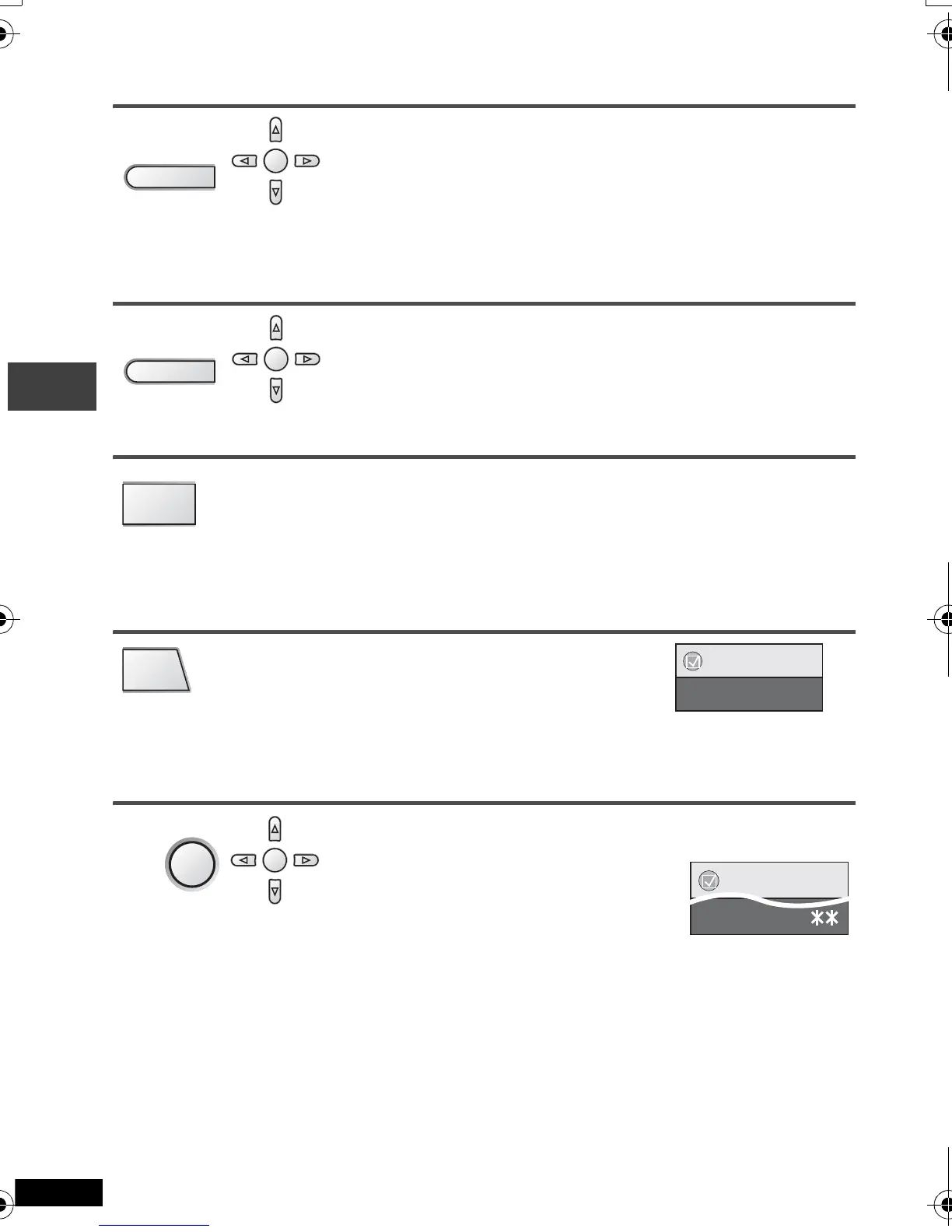14
RQT8241
Useful functions
Selecting how to show 4:3 aspect pictures on the LCD
Adjusting the picture quality on the LCD
Skipping 30 seconds forward (MANUAL SKIP)
[DVD-VR] [DVD-V] (Except
i
R/
i
RW)
Repeat play (Only when the elapsed play time can be displayed.
[JPEG] [SD[PICTURE]: you can use even if there is no elapsed time display.)
To repeat a specified section (A-B Repeat)
Only when the elapsed play time can be displayed.
Except [DVD-VR] (still picture part) [DivX] [JPEG] [SD[PICTURE] [MPEG4] and [SD\VIDEO]
Press [
34
] to
select the monitor mode.
NORMAL:Normal (displays in 4:3 video aspect)
FULL:
Stretched horizontally
OFF: No picture
≥
If you are not using the LCD on this unit, select “OFF” to conserve power.
(The [
Í
] indicator flashes)
≥
The LCD turns off automatically if you close it.
≥
To exit the screen: Press [RETURN].
Press [
34
] to select the item, and [
2
1
] to change the setting.
BRIGHT: Dims or brightens the picture (s5 to 5)
COLOUR: Adjusts the shade of the picture’s color (s5 to 5)
≥
To exit the screen: Press [RETURN].
Press several times to select the content to be
repeated.
1
Press [
34
] to select
“Other Settings”
.
2 Press [
1
] then [
34
] to select “Play Menu”.
3 Press [
1
] then [
34
] to select “A-B
Repeat”.
4
Press
[ENTER]
at the starting and
ending points.
≥
Press [ENTER] again to cancel.
≥
To exit the screen: Press [RETURN].
MONITOR
MODE
1
Press once.
ENTER
2
MONITOR
MODE
1
Press twice.
ENTER
2
MANUAL
SKIP
Convenient when you want to skip commercials etc.
During play, press [MANUAL SKIP].
≥
This may not work depending on the play position.
≥
[DVD-VR] Does not work:
-with still picture part.
-when playing a playlist.
REPEAT
Repeat Off
Menu
DISPLAY
1
During play,
press once.
ENTER
2
A-B Repeat
Menu
Useful functions
P2‑39e.fmPage14Thursday,February23,200612:11PM
