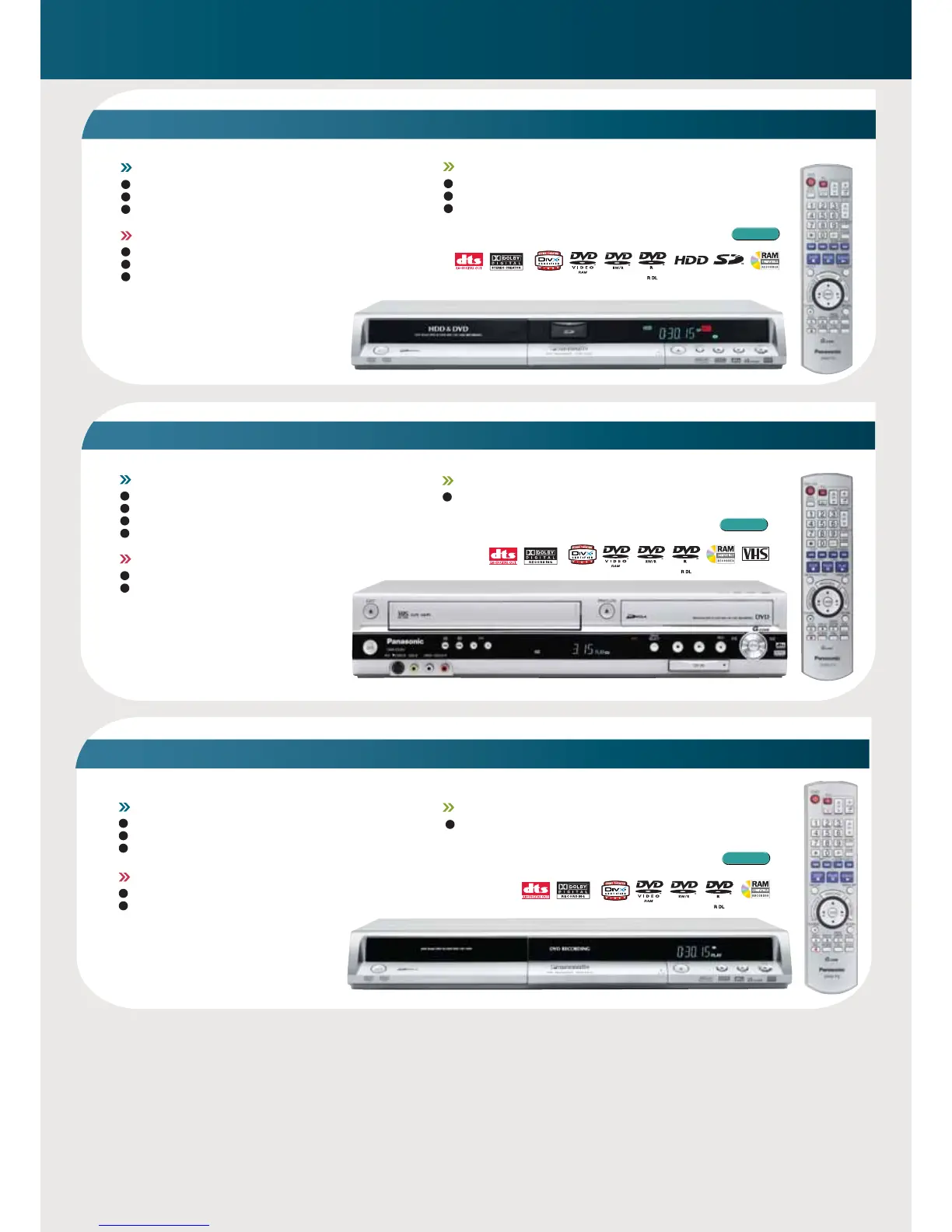05
Super Multi-format Recording & Playback
1 Sec. Quick Start for Recording on DVD-RAM*
5
Universal Design GUI (Graphic User Interface)
EASY OPERATION
2x LP Horizontal Resolution (500 Lines)
VCR Refresh Copying with TBC & DNR
HIGH PICTURE QUALITY
DV Auto Recording & Playlist Creation
ARCHIVE
DV Input
*1 From the power on, recording starts in about 1 second after REC button is pressed.
*2 To enjoy viewing movies recorded on an SD Memory Card, copy the MPEG2 Movie data to the hard disk drive or DVD-RAM and then play back.
*3 Dolby and the double-D symbol are registered trademarks of Dolby Laboratories.
*4 From the power on, recording starts in about 1 second after REC button is pressed.
*5 From the power off state, recording on DVD-RAM starts about 1 second after first pressing the Power button and then sequentially pressing the REC button (Quick Start Mode).
Super Multi-format Recording & Playback
One-touch 2-way Copying
1 Sec. Quick Start for Recording on DVD-RAM*
5
Universal Design GUI (Graphic User Interface)
EASY OPERATION
2x LP Horizontal Resolution (500 Lines)
VCR Refresh Copying with TBC & DNR
HIGH PICTURE QUALITY
DV Auto Recording & Playlist Creation
ARCHIVE
*
3
*
3
DV Input
DMR-EH55
DVD Recorder with 160GB Hard Disk Drive & SD Slot
Super Multi-format Recording & Playback
1 Sec. Quick Start for Recording*
4
Universal Design GUI (Graphic User Interface)
EASY OPERATION
2x LP Horizontal Resolution (500 Lines)
VCR Refresh Copying with TBC & DNR
284 Recording Hours onto the Hard Disk Drive
(EP [8H] Mode)
HIGH PICTURE QUALITY
Photo Storage & Quick View with SD Slot
MPEG2 Transfer with SD Slot*
2
DV Auto Recording & Playlist Creation
ARCHIVE
DV Input
*
3
DMR-ES35V
DVD Recorder with VHS VCR
DMR-ES15
DVD Recorder
