Do you have a question about the Panasonic DMR-EZ28K and is the answer not in the manual?
Provides the model number, region support details, and customer contact information for assistance.
Details laser safety, general warnings, ventilation, FCC compliance, and declaration of conformity.
Covers operating instructions, unit care, condensation, and maintenance procedures.
Details standby power consumption and power saving features.
Identifies and lists the accessories included with the product.
Provides guidelines for remote control usage, battery handling, and aiming.
Details the buttons and functions of the main unit and the remote control.
Describes the rear panel connections and the unit's display indicators.
Instructions for inserting discs, SD cards, and USB memory.
Explains how to connect the unit to a TV using an antenna or direct cable.
Details the connection procedure for a TV with a cable box.
Explains how to connect the unit to a TV with a satellite receiver.
Describes connecting via HDMI cable and the VIERA Link function.
Guides through initial setup steps for language, aspect ratio, and quick start.
Details manual clock setting, time zone adjustment, and DST settings.
Explains how to acquire TV settings information via VIERA Link.
Covers basic TV tuning, channel selection, and managing favorite channels.
Instructions for playing discs, stopping, and pausing playback.
Covers basic recording steps, pausing, and stopping recordings.
Guides on programming, programming, and managing scheduled recordings.
Instructions for using the Delete Navigator and deleting recordings during playback.
Covers notes on multilingual broadcasts, disc compatibility, and copying.
Details recording modes, estimated times, formatting, and disc finalization.
Covers selecting audio channels, specifying recording time, and flexible recording.
Explains chasing playback, simultaneous recording, and managing scheduled programs.
Provides instructions for connecting and recording from VCRs and set-top boxes.
Details the process of connecting and recording from DV camcorders.
Covers zooming video, navigating menus, and selecting playback content.
Explains quick view, slow-motion, CM skip, time slip, chapters, and audio selection.
Instructions for playing MP3 audio files and navigating content.
Covers playing DivX video files and requirements for DivX VOD content.
Instructions for viewing JPEG still pictures and using slideshow features.
Covers slideshows with sound, zooming, rotating pictures, and viewing properties.
Instructions for playing playlists created on other equipment.
Explains how to interpret various status messages displayed by the unit.
Covers entering text for names and accessing main functions via the FUNCTIONS window.
Explains the VIERA Link function and its benefits for linked operations.
Describes how to operate the unit using the TV's remote control.
Covers accessing the recording view and performing basic editing like deleting and renaming.
Details how to set protection for recordings and divide them.
Explains how to create, view, delete, and combine chapters.
Covers accessing album/picture views and managing albums/pictures.
Instructions for deleting pictures/albums and setting protection.
Details copying pictures via album view and importing from SD/USB.
Covers accessing DVD menus and configuring subtitle, audio, and angle settings.
Details video settings like DNR, progressive output, and picture modes.
Guides on accessing DVD and card management functions.
Covers naming discs, setting protection, and deleting recordings.
Instructions for formatting discs and memory cards.
Covers settings for showing the top menu first and finalizing discs.
Covers automatic/manual channel setup, favorite channels, and captions.
Details caption modification, surf mode selection, and parental rating setup.
Covers password changes, off timer settings, and clock configuration.
Explains how to synchronize remote control codes with the unit.
Covers system defaults, playback ratings, quick start, and DivX registration.
Covers audio, subtitle, menu language, and still mode settings.
Details audio input/output levels, dynamic range, and analog sound settings.
Covers digital sound settings and PCM down conversion for digital output.
Covers Dolby/DTS output, DV input audio, status messages, and display settings.
Details closed caption settings and TV aspect ratio adjustments.
Covers 4:3 aspect settings for media and component/HDMI signal configurations.
Details HDMI resolution, RGB range, audio output, VIERA Link, and display aspect settings.
Explains using the remote control to operate TVs and set-top boxes.
Provides a list of remote control codes for various TV manufacturers.
Lists additional remote control codes for set-top boxes and receivers.
Explains the U.S. TV and MPAA movie rating systems, plus Canadian ratings.
Provides connection diagrams for VCRs with different TV setups.
Details S-Video, Component Video, standard audio, and optical audio connections.
Explains using an RF modulator and connecting via HDMI cable.
Details disc compatibility for recording and playback.
Lists discs playable only for playback and those not supported by the unit.
Provides guidelines for proper disc and card handling, cleaning, and storage.
Lists compatible USB memory devices and SD cards with their features.
Provides technical specifications for MP3, DivX, and JPEG files.
Answers common questions regarding setup, connections, discs, and USB usage.
Addresses recording from commercial sources and digital audio options.
Lists error messages displayed on the unit and their potential causes.
Lists TV display error messages and information on product service and assistance.
Addresses antenna connector issues and procedures for resetting the unit.
Covers general operation problems, disc ejection failures, and startup issues.
Addresses display dimness, flashing times, and USB memory compatibility problems.
Covers VIERA Link not working and issues with picture distortion or playback.
Addresses sound problems, inability to switch audio, and playback failures.
Covers recording errors, stopped recording, and scheduled recording problems.
Addresses issues with lost recordings, editing failures, and media formatting problems.
Provides definitions for technical terms used throughout the manual.
Details power supply, disc compatibility, input/output ports, and system specifications.
Outlines warranty coverage, limits, exclusions, and service procedures for USA and Canada.
Location for product details and environmental disposal guidelines.
| Brand | Panasonic |
|---|---|
| Model | DMR-EZ28K |
| Category | DVD Recorder |
| Language | English |

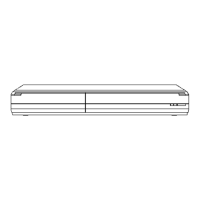










