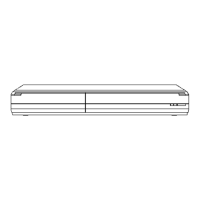A
Schedule List screen icons
*
: Currently recording
: Programs are overlapped. Recording of the program with
the later start time starts when the earlier program finishes
recording.
Q
: You stopped a weekly or daily scheduled recording. The icon
disappears when the next scheduled recording starts.
: The disc was full. (not enough space)
: The TV program may not be recorded due to copy-protect or
ratings.
X
: Recording stopped (Dirty disc, etc.)
PG!
: Recording may become impossible when a wrong password is
entered through the unit’s parental rating setting procedure.
B
Check
OK: Recordable
➔ (Date): The last day of daily or weekly recording
!: It may not be possible to record because:
the disc is write-protected.
there is no more space left.
the number of possible recordings has reached its
maximum.
Overlap: When the date and time overlap with another scheduled
recording, only a part of the program can be recorded.
To release the unit from recording
standby
(Before recording starts)
The unit turns on and “z” on the unit’s
display goes out.
–
Be sure to press [
^
DVD POWER] to return the unit to standby mode
before the scheduled recording time. Scheduled recording will work
only if “
z
” is displayed.
–
–
–
Recording from a VCR, etc.
Connect cables while the power to both the unit and
the external device is off.
Front of the unit
e
,
r
to select “IN1” or “IN2”, then
Back Panel inputs are IN1.
Front Panel inputs are IN2.
–
–
Advanced Scheduled Recording
Recording from an External Device

