Do you have a question about the Panasonic DMR-EZ27EB and is the answer not in the manual?
Instructions for turning on the unit and inserting a disc.
How to select the correct video input on the television for the unit.
Steps to choose a TV channel and a recording mode (XP, SP, LP, EP).
How to initiate and end a recording session, including elapsed time.
Guidance for recording from a satellite receiver.
How to begin playing disc content, noting automatic playback.
Selecting items on menu screens for DVD-Video, Video CD, and SVCD.
How to view and play previously recorded titles via the title view.
Instructions for deleting titles from DVD-RAM, DVD-RW, or +RW discs.
The process and importance of formatting discs for recording.
Overview of recordable discs and the need for finalisation for cross-player compatibility.
Steps for automatically finalising discs after recording for playback on other players.
| Type | DVD Recorder |
|---|---|
| Progressive Scan | Yes |
| USB Port | No |
| Recording Format | DVD-R, DVD-RW, DVD+R, DVD+RW, DVD-RAM |
| Playback Format | DVD-Video, DVD-R, DVD-RW, DVD+R, DVD+RW, DVD-RAM, CD-DA, CD-R, CD-RW, MP3, JPEG |
| Audio Format | Dolby Digital |
| Connectivity | Composite video output, S-Video output, Component video output |
| Video D/A Converter | 10 bit / 54 MHz |
| Audio D/A Converter | 24 bit / 192 kHz |
| Hard Drive | No |





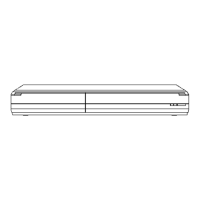






