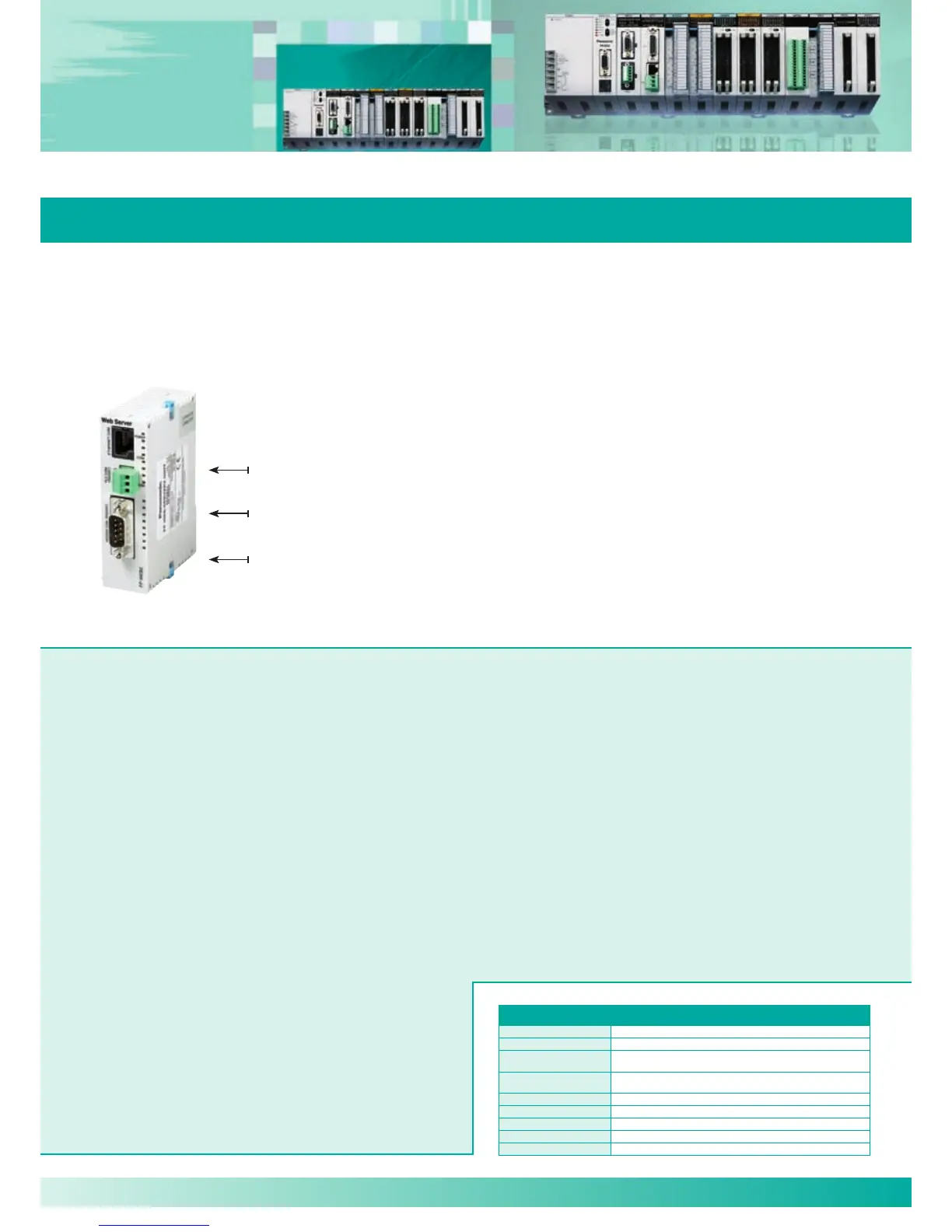Continuous Communication in Industrial Applications Program/Operate the PLC using an Ethernet Network
FP Web-Server
9
The multifunctional FP Web-Server provides users with the option of connecting any FP Series PLC to the Internet/Intranet for
bi-directional communication via Ethernet. No changes to the PLC programs are necessary. Simply assign an IP address to the
FP Web-Server and connect the PLC to the FP Web-Server via the serial RS232C interface. A standard browser, e.g. MS Internet
Explorer, can be used for access at the PC. The Windows-based program FP Web Configurator Tool helps you easily set up and
configure the FP Web-Server.
The FP Web-Server´s 3 interfaces
100Base-TX / 10Base-T (RJ45, twisted pair)
– connects to the Ethernet at 100Mbit/s
RS232C (screw terminal)
– connects to the PLC at 1200 to 115.2kbit/s
RS232C (SUB-D 9 male)
– connects to a modem
FP Web-Server advantages
Uses existing Intranet, saves wiring.
Uses standard browser, saves Scada software.
Remote control.
Remote monitoring.
Remote programming.
Alarm information via e-mail.
Highlights
Web-Server:
PLC data presented as HTML (or XML) pages
Access via standard Internet browser.
PLC data handling via HTML and Java Applet.
Optional: Password protection, IP lock security.
RS232C device server:
Ethernet <-> RS232C conversion (MEWTOCOL).
Transparent RS232C data tunneling via Ethernet.
Programming and visualization via TCP or UDP.
Modem dial-out / Internet system:
FP Web-Server can dial-out to the Internet.
Various Internet / GPRS system solutions.
Modbus-TCP protocol:
Communication via standard industrial Ethernet
protocol (server and client).
Gateway for Modbus-RTU units (master and slave).
IEC 60870-5-101 and IEC 60870-5-104 protocol:
Communication via RS232C, RS485 adapter,
multipoint modem, dial-up modem, Ethernet.
Network time server synchronization:
PLC real-time clock update via NTP server.
E-mail
PLC can send e-mails.
E-mail via LAN e-mail server or Internet dial-up.
PLC-defined or pre-stored e-mail text.
PLC data array as attachment to an e-mail.
Modem dial-in / Ethernet gateway:
FP Web-Server can be dialed up via modem.
One remote gateway for multiple FP Web-Servers.
Specifications
Current consumption 65mA
Operating voltage 24VDC (10.8-26.4VDC)
Communication interfaces
RS232C for connection to a PLC, RS232C for modem
connection, 100Base-TX/10Base-T, Ethernet
Communication protocol
MEWTOCOL, DNS, HTTP, SMTP, FTP TELNET, TCP/IP, UDP/
IP, PPP, SNTP, Modbus
Safety Passwords, IP lock
Ambient temp. 0°C to 55°C
Storage temp. -20°C to +70°C
Dimensions 25W x 90H x 60D (mm)
Weight 0.11kg
FPWEB2
