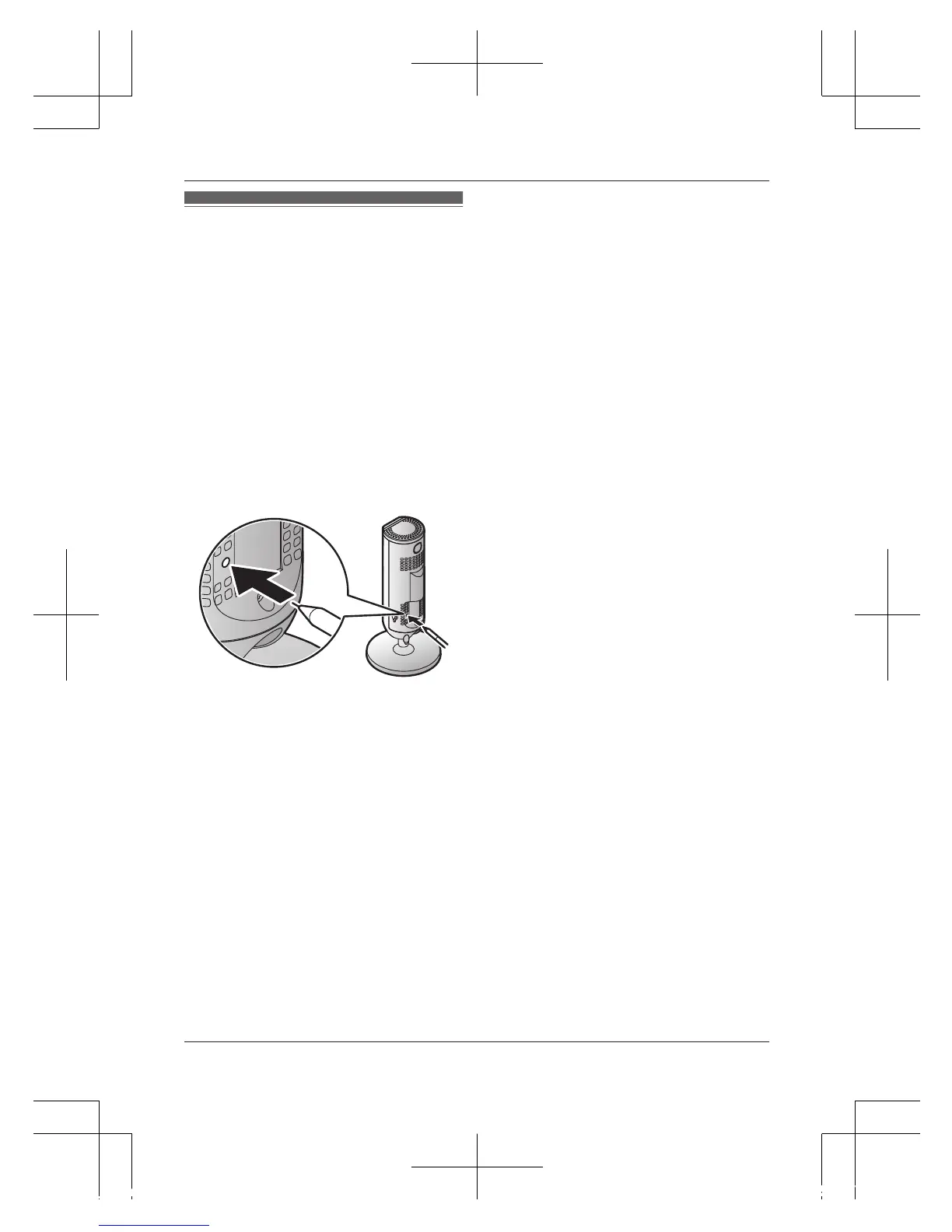Resetting the
cam
era
Use this procedure if you have
trouble setting up the camera.
1 Plug in the camera.
2 Using an object with a thin tip,
press and hold the reset
button on the back of the
camera for about 10 seconds,
then release the button when
the camera beeps.
R The camera’s settings are
re
set.
3 Wait for the camera’s LED to
light in green.
Note:
R After resetting the camera, you
cannot use the camera again
until it is set up. Refer to the
relevant page in this section to
set up the camera.
For assistance, please visit http://shop.panasonic.com/support
25
Setup
