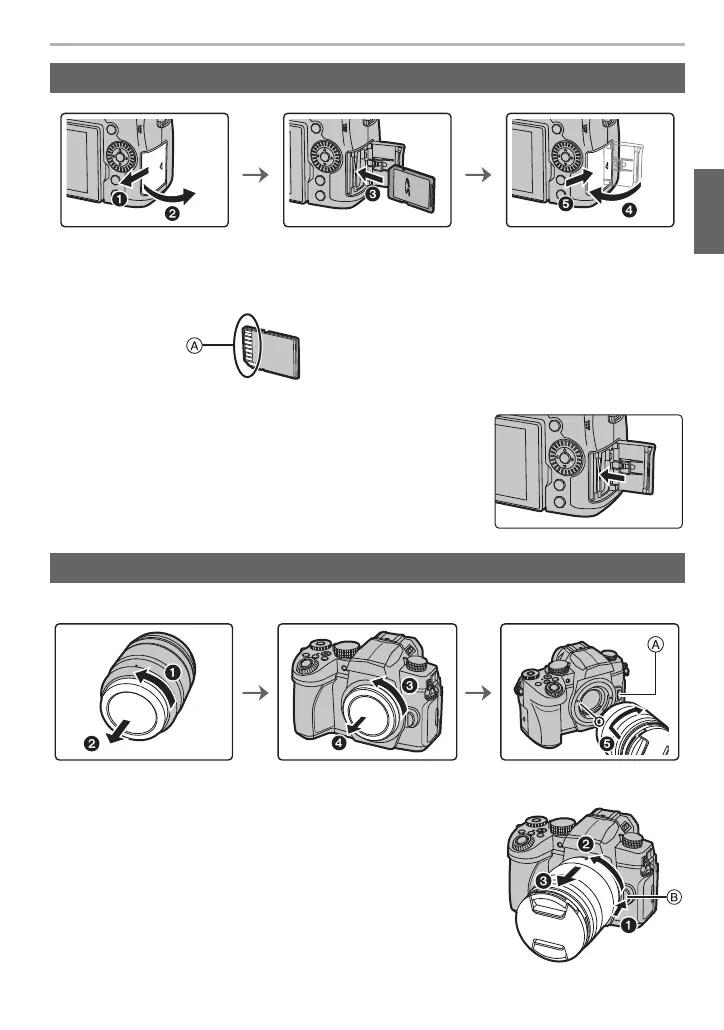21
Preparation/Basic
(ENG) DVQX1749
• Push it securely all the way until you hear a click while being careful about the direction in
which you insert it.
• Do not touch the card terminals A.
∫ To remove
Insert until a clicking sound is heard and then pull it
straight out.
• Turn the camera off and wait for the “LUMIX” display on the
monitor to clear before removing the card.
• Change lenses where there is not a lot of dirt or dust.
• Do not press the lens release button A when you attach a lens.
∫ Remove a lens
1 Attach the lens cap.
2 While pressing on the lens release button B, rotate
the lens toward the arrow until it stops and then
remove.
Inserting the Card (Optional)
Attaching a Lens
DC-G95PP-DVQX1749_eng.book 21 ページ 2019年3月29日 金曜日 午後1時31分
