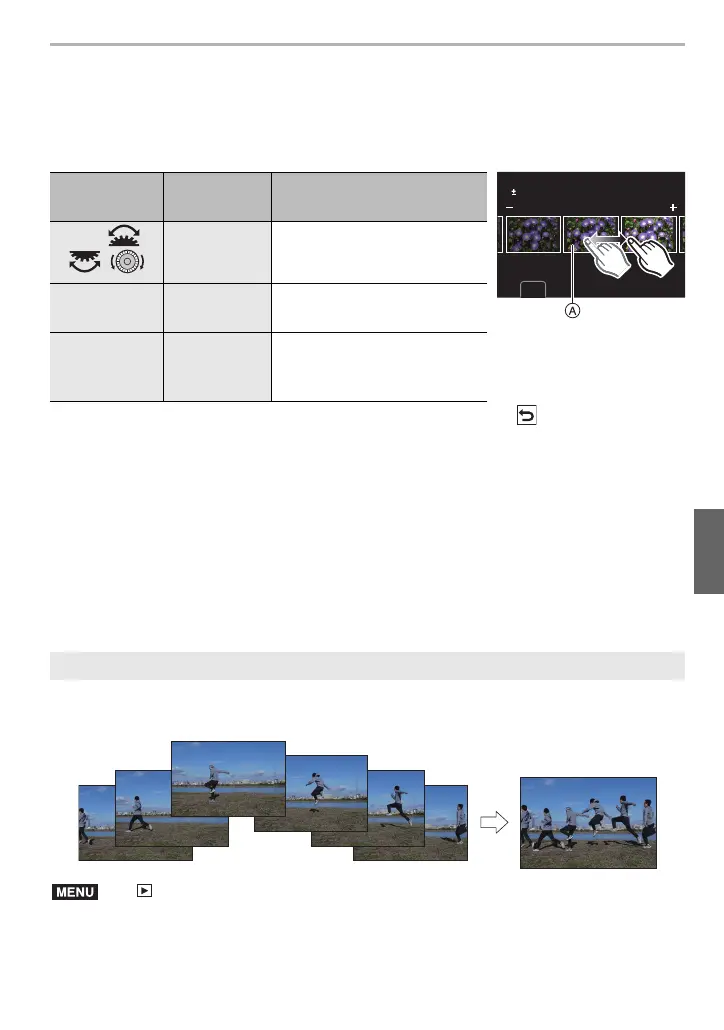63
Menu Guide
(ENG) DVQX1749
• When [Noise Reduction], [i.Resolution] or [Sharpness] is selected, the comparison screen
cannot be displayed.
• Each time you touch the screen twice, the display switches between enlarged and normal view.
On the comparison screen, you can use the following operations to make adjustments:
A Current setting
• If you touch the picture at the center, it will be enlarged. If you touch [ ], the picture will be
reduced to the original size.
∫ [More Settings] setting
Use 3/4 to select items and press [MENU/SET] to perform the following operations.
[Reinstate Adjustments]:
Returns the settings to the ones you used during the recording.
[Color Space]:
Allows you to select a [Color Space] setting from [sRGB] or [Adobe RGB].
[Picture Size]:
Allows you to select the size in which the image will be saved in JPEG format.
Select multiple frames from a 4K burst file to create a sequence composition of a moving
subject into one picture.
1 Press 2/1 to select the 4K photo burst files and press [MENU/SET].
Button
operation
Touch
operation
Description of operation
2/1//
/
Dragging Selects a setting.
[DISP.] [DISP.]
Returns you to the setting
screen.
[MENU/SET] [Set]
Sets the adjusted level and
returns you to the item
selection screen.
[Sequence Composition]
> [Playback] > [Sequence Composition]
MENU
DC-G95PP-DVQX1749_eng.book 63 ページ 2019年3月29日 金曜日 午後1時31分
