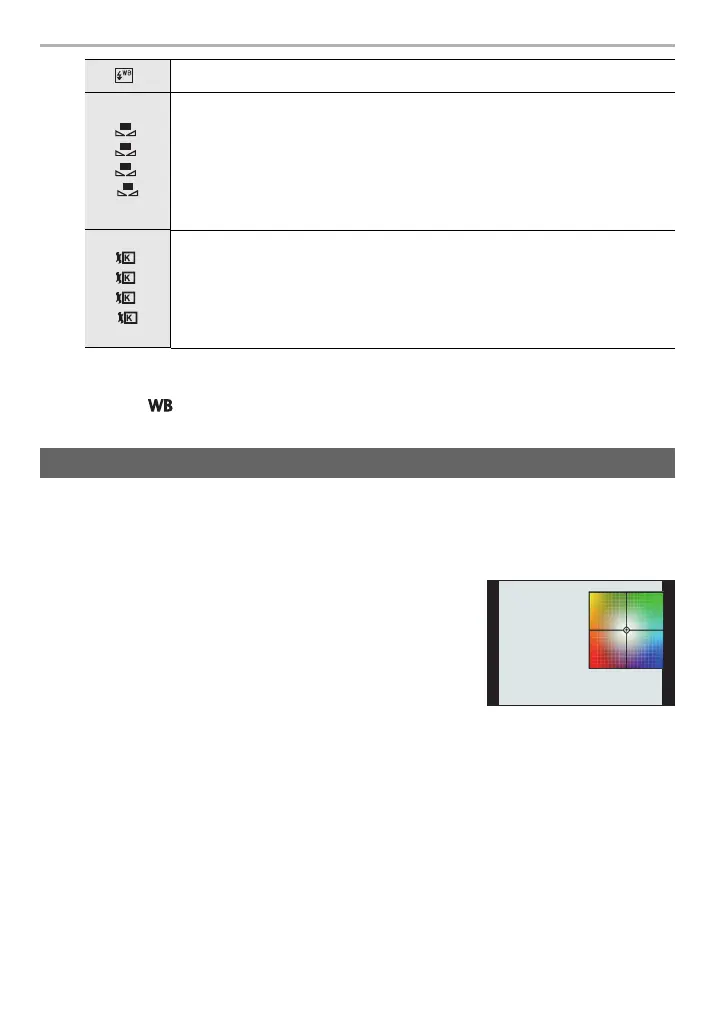Recording
46
DVQX1324 (ENG)
¢ [AWB] is applied when you record motion picture or perform recording with the 6K/4K
Photo or Post Focus function.
3
Press [ ] to set.
You can finely adjust the White Balance when you cannot acquire the desired hue by
setting the White Balance.
1 Select the White Balance and then press 4.
2 Press 3/4/2/1 to fine-adjust the White Balance.
3 Press [MENU/SET].
[]
¢
When taking pictures with the flash only
[]/
[]/
[]/
[]
Set the White Balance value. Use to match the condition when taking
photographs.
1 Press
3.
2 Place a white object such as a piece of paper within the frame at
the centre of the screen, and press [MENU/SET].
• This will set the White Balance and return you to the recording screen.
[]/
[]/
[]/
[]
You can set the colour temperature manually for taking natural pictures
in different lighting conditions.
1 Press 3.
2 Press 3/4 to select the colour temperature and then press
[MENU/SET].
Finely adjusting the White Balance
2 : [A] (AMBER: ORANGE)
1 : [B] (BLUE: BLUISH)
3 : [G] (GREEN: GREENISH)
4 : [M] (MAGENTA: REDDISH)
4
4
GGG
AAAB
BBB
MMM
DC-G9LMBodyEB-DVQX1324_eng.book 46 ページ 2017年11月13日 月曜日 午前10時41分
